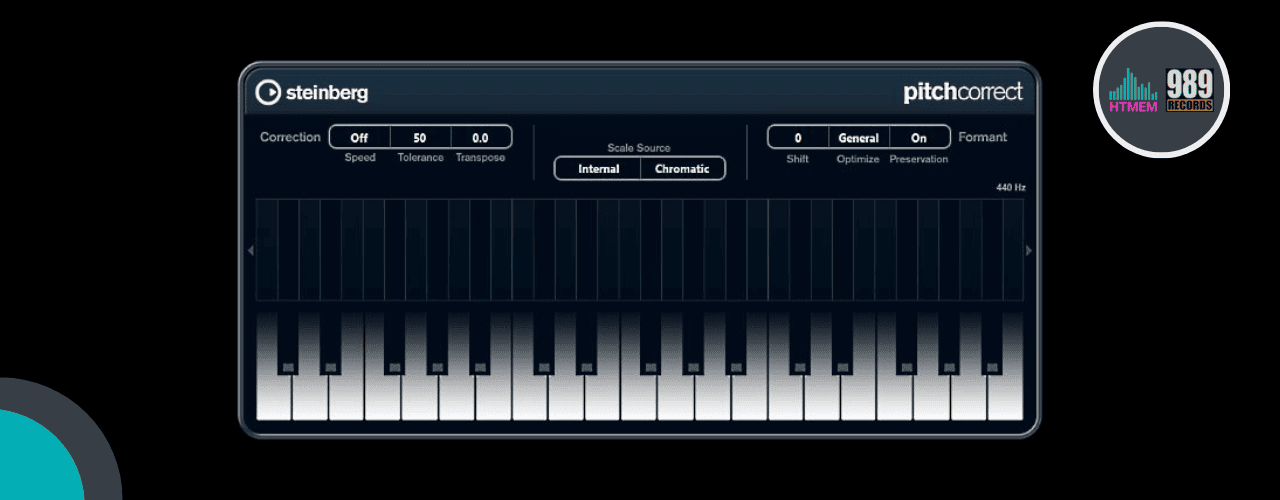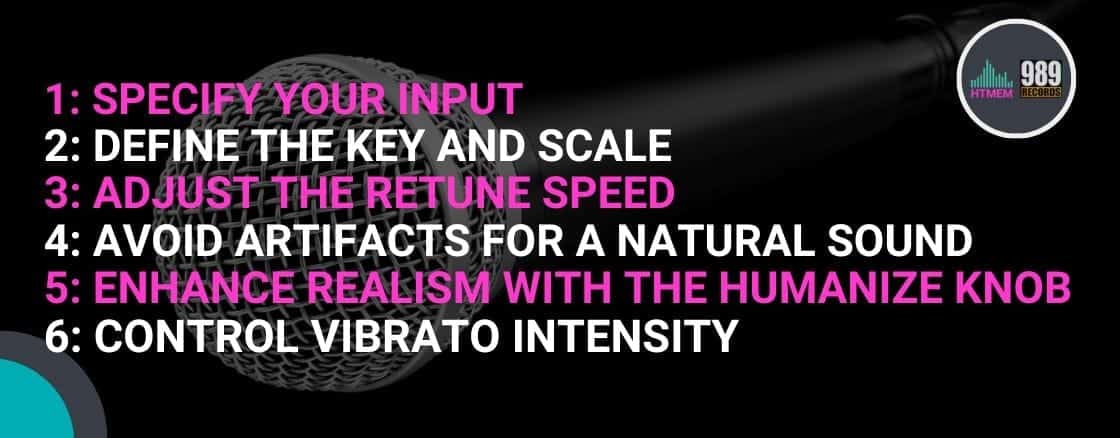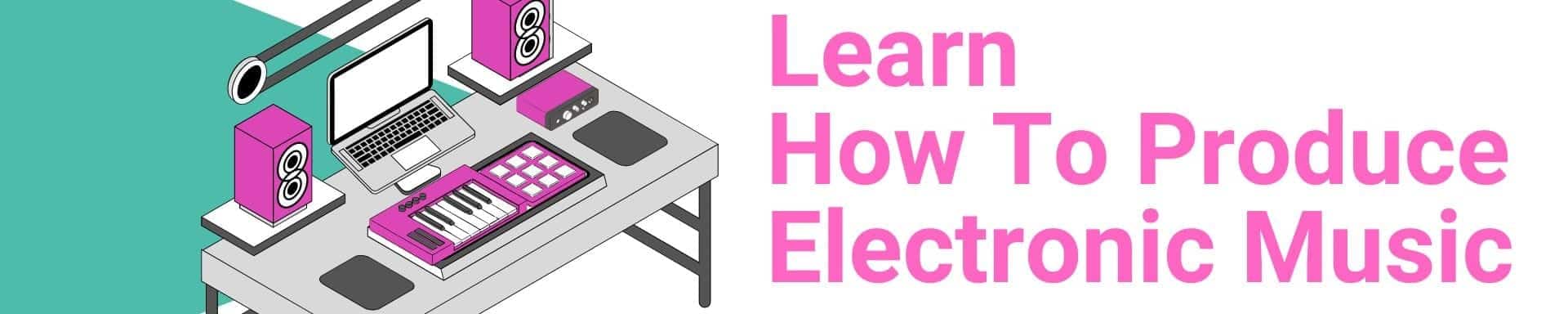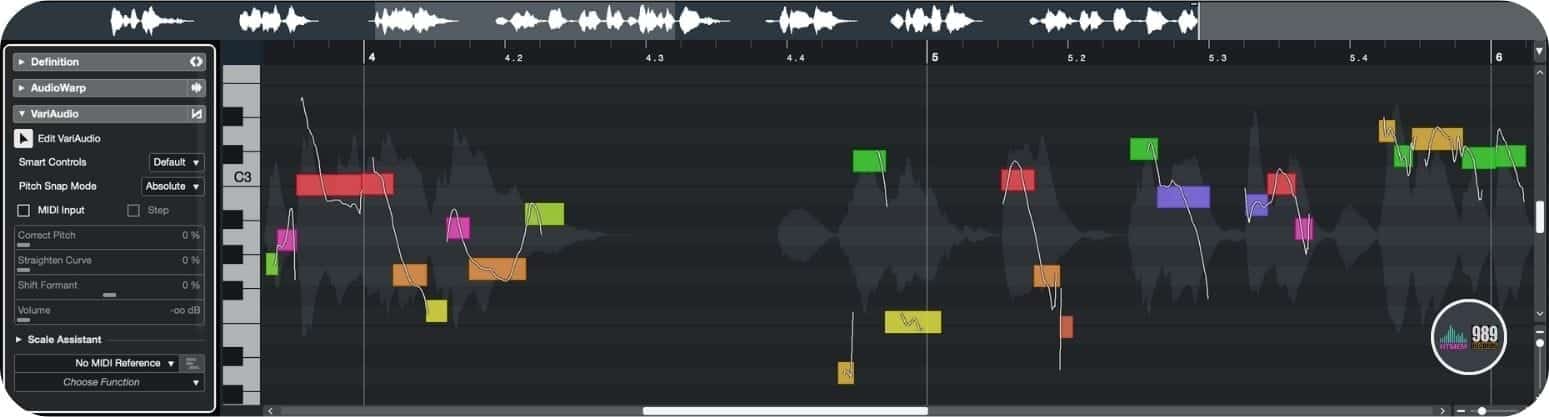Welcome to the HTMEM blog
But if you’re looking for the top auto tune effect plugins to enhance your vocal performances, look no further! This guide will cover everything you need to know about using and finding the best autotune plugins.
Whether you’re a seasoned music producer or new to the autotune world, this guide will help you find the perfect plugin. Explore now for an improved vocal experience!
Table of Contents
What is an Auto Tune Software?
A Bit of History
Auto-Tune: For Artists, Engineers, and More
How Can I Use the Auto Tune Plugin?
– The Classic Auto Tune Mode
– Real Time Pitch Correction
– Realtime Pitch Correction with MIDI Control
– Automatic Key and Scale Detection Support
Which Auto Tune Should I Use?
– Cubase Native Auto Tune and Pitch Correction
– The Antares Auto Tune Series
– Auto Tune Synergy by Antelope Audio
– Waves Tune Real-Time by Waves Audio
– Melodyne by Celemony
– Apollo Auto Tune
– Free Auto Tune Free
Conclusions
What is an Auto Tune Software?
The Auto Tune is one of the most used vocal effects plug-in nowadays. You can heavily listen to its effect in many electronic genres or barely use maybe in your favourite pop music track.
The Auto Tune allows a music producer to perfect a vocal with pitch correction editing in a classic recording studio workflow.
A Bit of History
Auto-Tune, also known as autotune, is an audio processor developed by Antares Audio Technologies in 1997. It is a proprietary device that measures and adjusts pitch in vocal and instrumental music recordings and performances (we probably all know the Antares auto tune pro plugin)
Originally designed to correct off-key inaccuracies, Auto-Tune gained popularity through its use in Cher’s 1998 hit “Believe” where it was used to distort vocals. Over time, Auto-Tune has become a staple in popular music and has had a significant impact on the industry.
Unlike the vocoder or talk box, Auto-Tune operates on different principles and produces unique results when it comes to vocal distortion.
Auto-Tune: For Artists, Engineers, and More
For producers and engineers, Auto-Tune provides a quick and easy solution to correcting off-key vocals without having to go through multiple takes or hiring expensive session musicians. It also allows them to experiment with different vocal effects and styles, adding depth and creativity to their productions.
In addition to its use in popular music, Auto-Tune has also found its way into other genres such as hip hop, or trap, where it is often used for creative purposes rather than just pitch correction. Artists like T-Pain have made extensive use of the Auto Tune effect.
BTW, did you know that there are karaoke microphones equipped with auto-tune functionality? These devices add an extra layer of excitement to your karaoke experience, allowing you to fine-tune your vocals effortlessly.
How Can I Use the Auto Tune Plugin?
The Auto-Tune plugin is widely available and compatible with most Digital Audio Workstations (DAWs). It can be used on individual vocals, drum tracks, or even entire mixes. The plugin offers a range of features such as real-time pitch correction, adjustable retune speed, formant control, and more.
To use Auto-Tune, simply insert the plugin onto your vocal track or bus, and adjust the settings to your desired effect. You can choose between automatic mode for quick pitch correction, or manual mode for more precise control over each note.
To achieve a higher level of precision when using the plugin, consider following these straightforward steps.
Additionally, you can experiment with different types of tuning scales to achieve unique vocal effects.
– The Classic Auto Tune Mode
This mode is what Auto-Tune is most known for the iconic robotic and pitch-corrected sound that has been heard in countless hit songs. It uses a chromatic scale to snap each note to the nearest semitone, resulting in a perfectly tuned vocal.
However, this mode can also be adjusted to create more subtle corrections for a natural sound. The retune speed setting controls how quickly the notes are corrected, allowing for a smoother transition between pitches.
– Real Time Pitch Correction
Auto-Tune also offers a real-time pitch correction mode, which allows for instant tuning of vocals as they are being recorded. This is especially useful for live performances or when recording with minimal takes.
In this mode, you can adjust the key and scale to fit the song’s overall sound, and the retune speed setting can be adjusted to react quickly or more gradually to vocal changes.
– Realtime Pitch Correction with MIDI Control
For more advanced users, Auto-Tune also offers the ability to control the pitch correction through a MIDI controller or generate patterns for specific sections of the song, allowing for even more precise and customized tuning options.
The MIDI control option allows you to use a keyboard or other MIDI device to manually adjust the pitch correction in real-time while recording. This can be especially useful for vocalists who may want to add their own personal touch to their performance.
For a deeper understanding of the MIDI Protocol, take a moment to watch this video here.
– Automatic Key and Scale Detection Support
Auto-Tune makes it easy to ensure that your vocals are always in tune with the song’s key and scale. With automatic key and scale detection, the plugin will automatically adjust to match the key and scale of your music, making pitch correction a seamless process.
This feature is particularly useful for vocalists who may not have perfect pitch or struggle with staying on key. With Auto-Tune’s support, they can focus on their performance without worrying about hitting the right notes.
Which Auto Tune Should I Use?
There are various versions of Auto-Tune available, each with its unique features and capabilities. The most popular version is Auto-Tune Pro, which offers advanced pitch correction tools and real-time MIDI control.
If you’re new to using pitch correction software, the Antares Auto Tune Access version may be a good place to start. It offers basic pitch correction features at a more affordable price point. And for those who need more specialized tools, there’s Auto-Tune EFX+ and Auto-Tune Artist.
EFX+ focuses on creative pitch processing and vocal effects, while Artist is designed specifically for professional singers and producers.
Now, let’s explore the alternatives that the market has to offer.
– Cubase Native Auto Tune and Pitch Correction
One of the most popular DAWs (digital audio workstations) for music production is Cubase. It offers its own built-in real-time pitch correction plugin, VariAudio. This function allows you to make subtle or drastic changes to a vocal performance in real time, giving you more control over the final result.
To use this feat simply open up VariAudio on your vocal track and enable the “pitch correct” function. From there, you can adjust parameters such as pitch drift, formant shift, and vibrato intensity to fine-tune your vocal performance. And with Cubase’s powerful automation capabilities, you can program these adjustments to happen automatically throughout your song.
To enhance your creativity without the hassle of purchasing additional software, starting from Steinberg Cubase 13, the DAW comes packed with a native auto-tune plugin effect.
Cubase stands out as a comprehensive, intuitive, and advanced Digital Audio Workstation in the market. Although it may initially seem overwhelming, starting on a dedicated course led by a Steinberg Certified Trainer will provide you with the knowledge and skills to create high-quality music effortlessly.
– Antares Auto Tune Versions
Probably one of the most famous auto tunes used in the music industry is the Antares Auto Tune.
This Plugin is also equipped with a control called Flex Tune. If you set the Felx-Tune to 0, the Antares Auto Tune consistently adjusts every note to match the target scale.
To enhance the singer’s expressiveness, consider adjusting the Flex Tune setting to correct the pitch only when they are approaching the desired note. This allows for a more precise and natural sound, ensuring a great performance.
Antares offers different Auto Tune versions at many different prices. In the list, we can find:
Auto Tune PRO
Auto Tune Artist
Auto Tune EFX+
Auto Tune Access
Auto Tune Unlimited
Auto Key
Each of the aforementioned versions differs in terms of functionality and pricing. Take a moment to check them and select the one that aligns best with your needs and preferences.
– Auto Tune Synergy by Antelope Audio
Another popular auto tune plugin is the Auto Tune Synergy by Antelope Audio. This plugin offers advanced pitch correction and vocal effects, allowing for a more creative approach to music production.
One of the unique features of Auto Tune Synergy is its ability to work in real-time, meaning it can be used during live performances. This feature is especially useful for singers who may struggle with pitch accuracy while performing on stage.
Auto Tune Synergy also offers a variety of vocal effects such as reverb, delay, and chorus to add depth and texture to the vocals. These effects can be controlled through an intuitive interface, making it easy for musicians of all levels to use.
– Waves Tune Real-Time by Waves Audio
Another popular real-time pitch correction plugin is Waves Tune Real-Time by Waves Audio. This plugin offers similar features to Auto Tune Synergy but with a focus on simplicity and ease of use.
One standout feature of Waves Tune Real-Time is its Note Transition section, which allows users to set the sensitivity of pitch correction for specific notes or ranges. This can be especially useful for vocalists who have trouble with certain parts of a song.
In addition to its pitch correction capabilities, Waves Tune Real-Time also includes a wide range of vocal effects such as distortion, filter, and phaser. These effects can be easily applied and adjusted through a user-friendly interface.
– Melodyne by Celemony
This is another popular pitch correction plugin. It offers a more advanced and detailed approach to pitch correction, allowing users to edit individual notes and adjust their pitch, timing, and vibrato.
One of the unique features of Melodyne is its ability to handle polyphonic instruments, such as acapella groups or piano chords. This makes it a versatile tool for correcting not just vocals, but also instrumental recordings.
Melodyne also includes tools for adjusting formant (the sound characteristics of a voice) and dynamics (the loudness and intensity of a vocal performance). These features can help achieve a more natural and polished sound in the final mix.
Despite already having VariAudio, which is similar to Melodyne, Cubase allows seamless integration of Celemony software through ARA technology. This further solidifies Cubase as one of the most versatile, comprehensive, and powerful Digital Audio Workstations (DAWs) available in the market.
Understand Room Sound Dampening
– UAD Apollo Auto Tune
Another popular plugin is Apollo Auto Tune, which offers real-time pitch correction and auto-tuning for vocals. This plugin became famous for its use in pop music and hip hop music, creating the iconic “robotic” vocal effect that can be heard in songs like T-Pain’s “Buy U a Drank” and Kanye West’s “Heartless.”
– Free Auto Tune
For musicians on a budget or those looking for a quick and easy solution, online you can find some free Auto Tune plugins:
MeldaProduction – MAutoPitch
Graillon 2 (Free Edition)
X42 Auto-Tune
KeroVee (Windows Only)
Graham Yeado – GSnap (Windows Only)
Conclusions
So, no matter your budget or level of expertise, there is a real-time pitch correction plugin out there for you. Whether it be the industry standard Auto-Tune by Antares or a free online version, these tools can help take your recordings to the next level. Don’t let pitch issues hold you back from achieving your musical goals – try out one of these plugins and hear the difference for yourself.
Happy recording!
Suggested Readings
The Ultimate Waves Plug Guide: Find the Perfect Plugin for Your Music Production
How to Make Computer Music: A Step-by-Step Guide for Beginners
Superb Make Music Software for EDM Producers
Practice and Enjoy!