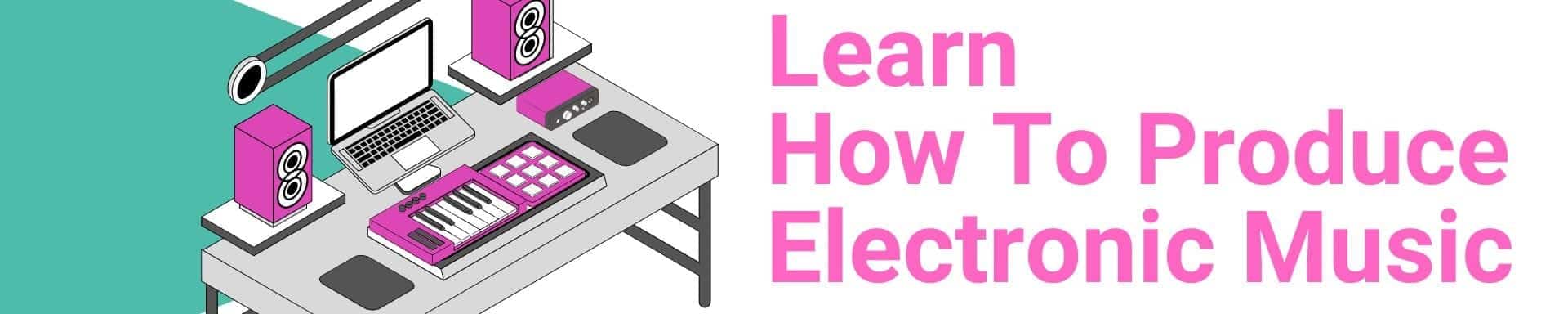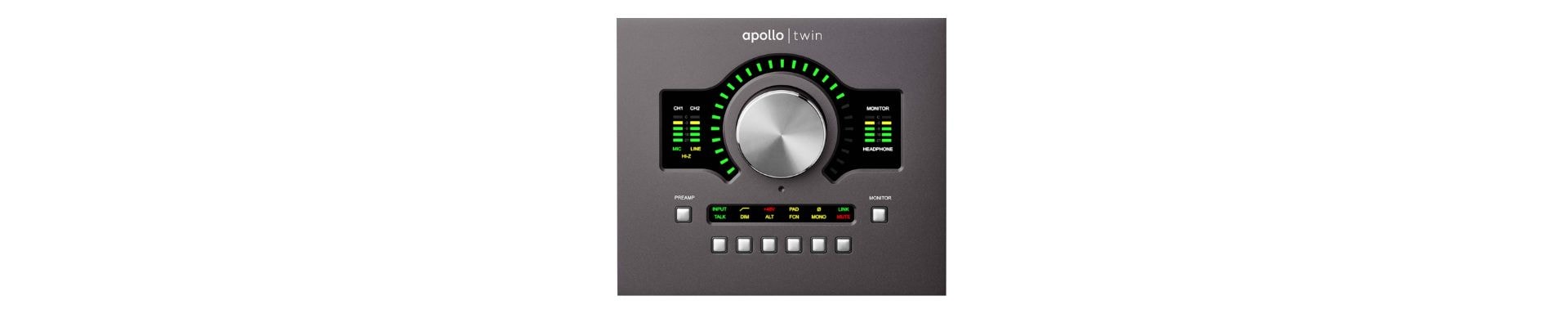What is an Audio Interface?
An audio interface is a device that connects your instruments and microphones to your computer, allowing you to record high-quality audio. It converts analog signals into digital signals that your computer can understand. Most USB audio interfaces connect to your computer via USB, making it easy to set up and start recording. Others utilize a Thunderbolt connection, facilitating the effortless management of multiple inputs and outputs.
Who Are Audio Interfaces For?
Audio interfaces are for anyone who wants to record audio on their computer, including musicians, producers, podcasters, and voiceover artists. They are essential for connecting microphones and instruments to a digital audio workstation (DAW) for recording and playback. They are ideal for home studios, professional studios, and anyone who wants to improve their sound quality.
Key Features to Consider
- Number of inputs and outputs: Consider how many instruments and microphones you need to connect at the same time.
- Headphone outputs: Dedicated headphone outputs are crucial for monitoring sound quality, especially in professional audio applications. They enhance usability for recording and mixing, addressing unique requirements such as collaboration among musicians or podcasting setups.
- Instrument input: An instrument input is essential for recording electric guitars or basses. It mimics tube amp inputs, making it a favored feature for beginners looking to achieve quality audio recordings without complex setups.
- Sound quality: Look for an interface with high-quality preamps and converters to ensure the best possible sound.
- Connectivity: Consider the type of USB connection (e.g. USB-C, USB-A) and whether you need additional connectivity options like MIDI or Optical Toslink, SPDIF, or AES-EBU.
- Compatibility: Make sure the interface is compatible with your computer and recording software.
Choosing the Right Audio Interface
- Determine your Budget and Needs: Consider how much you are willing to spend and what features are essential to you. Most USB audio interfaces connect via USB, which is a common and convenient option.
- Research and Compare Options: Look at different interfaces and compare their features, sound quality, and price. High-quality interfaces are essential for seamless recording sessions.
- Read Reviews and Ask for Recommendations: Check out reviews from other users and ask for recommendations from friends or online communities.
Audio Interface Types
- USB audio interfaces: These are the most common types of interfaces, and they connect to your computer via USB. USB interfaces are essential for both musicians and podcasters, providing better sound quality and flexibility in recordings. They allow you to connect various microphone types, instruments, and even PA systems for DJs, significantly enhancing the capabilities of recording setups.
- Thunderbolt audio interfaces: These interfaces offer faster connectivity and are ideal for professional studios.
- Firewire audio interfaces: These interfaces, while less common and occasionally phased out by manufacturers, still provide superior connectivity.
Recommendations by Use Case
For Home Studios
Focusrite Scarlett Series
A popular and affordable option for home studios.
Check the Official Site.
PreSonus AudioBox Series
A great option for those who want a compact interface with high-quality sound.
Check the Official Site.
Native Instruments Komplete Audio 1
A high-end option with excellent sound quality and a range of features.
Check the Official Site.
For Professional Studios
Universal Audio Apollo series
A high-end option with excellent sound quality and a range of features.
Check the Official <.
RME UFX series
A professional-grade interface with high-quality sound and a range of connectivity options.
Check the Official Site
Aurora(n) series
A high-end option with excellent sound quality and a range of features, input and output options, and build quality.
Check the Official Site.
For Podcasting
Look for an interface with a simple and intuitive design, such as the Blue Yeti or the Rode NT-USB. Also, Consider a classic Sure SM7B.
For Recording Instruments
Consider an interface with multiple instrument inputs, such as the Focusrite Scarlett 18i20.
Check the Official Site.
For Recording Vocals
Look for an interface with high-quality preamps and a range of features, such as the Universal Audio Apollo Twin or Apollo Twin MkII.
Check the Official Site.
Tips for Getting the Best Sound Quality
- Use high-quality microphones and instruments: The quality of your sound starts with the instruments and microphones you use.
- Use the right cables: Use high-quality cables to connect your instruments and microphones to your interface.
- Adjust your gain levels: Make sure your gain levels are set correctly to avoid distortion and noise.
- Use external hardware: Consider using external hardware like preamps and compressors to improve your sound quality.
- Consider a Mixing Course.
Conclusion
Finding the right audio interface is not easy, but by considering your needs and budget, you can find the perfect interface for your home studio or professional studio. Remember to research and compare options, read reviews, and ask for recommendations to ensure you find the best interface for your needs.
Suggested Readings
Supercharge Your Cubase Experience: The Best Plugins for Cubase You Need to Know
Practice and Enjoy!