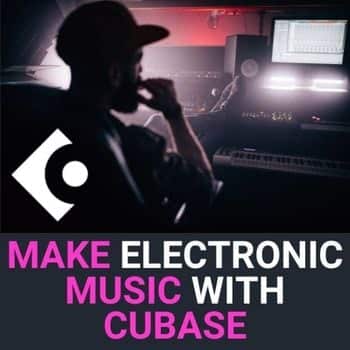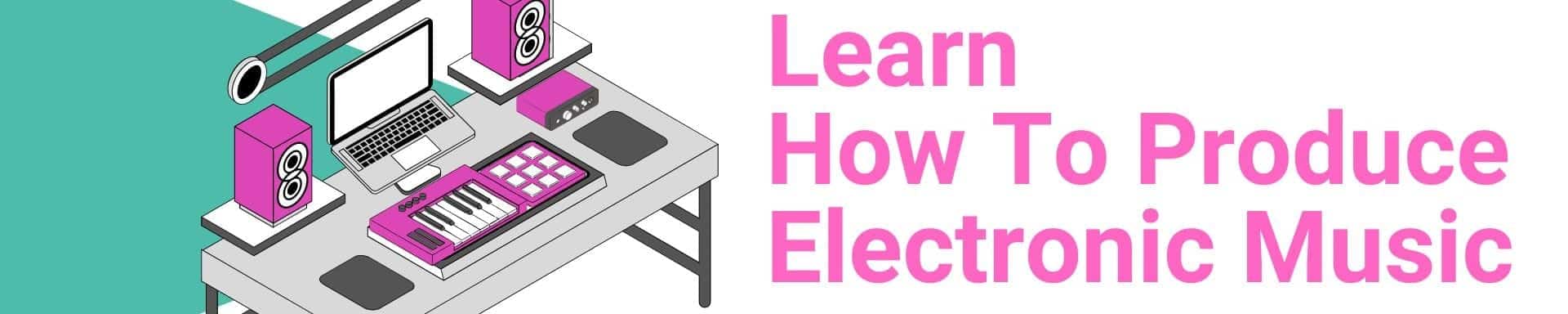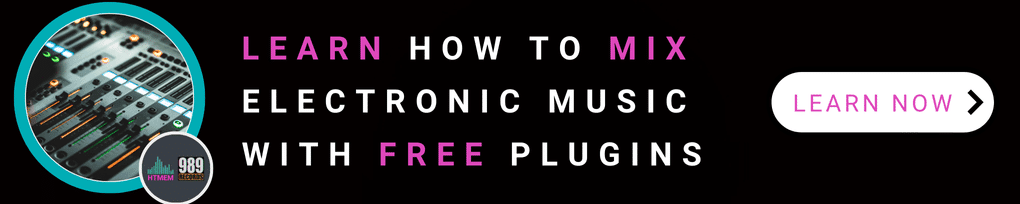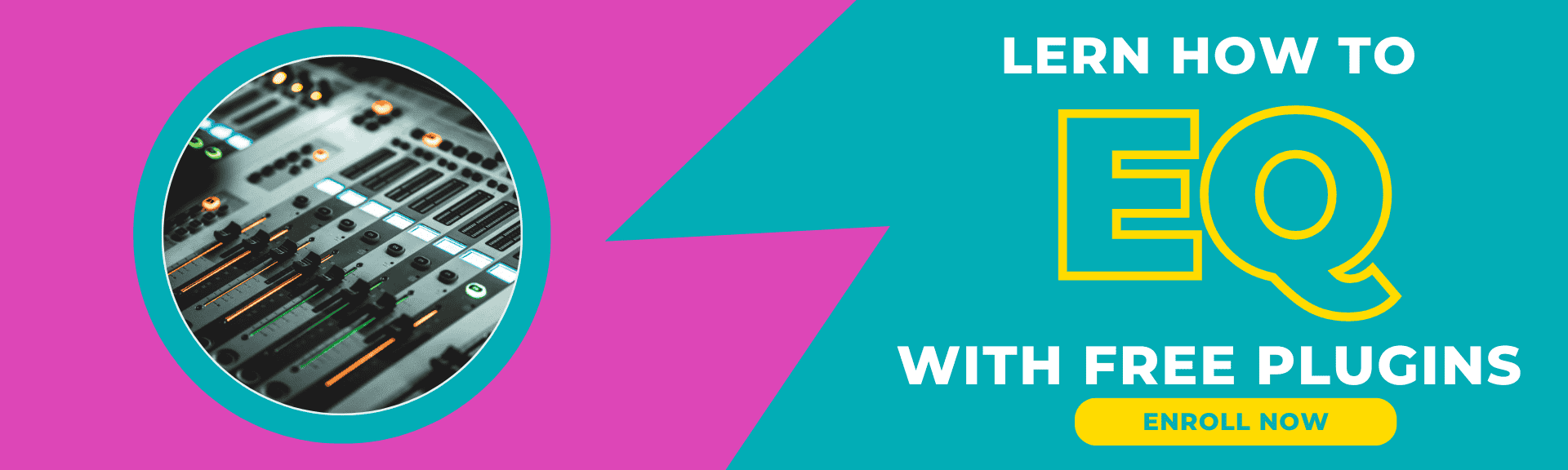Searching for the best DAW for beginners?
This article explores top options like Cubase, along with Ableton Live, FL Studio, and GarageBand, which emphasize user-friendliness and essential features to streamline your music production journey. An audio interface is also crucial for beginners, as it works in conjunction with a DAW to enhance sound quality and recording capabilities. Cubase, Ableton Live, and FL Studio are favored by beginners and electronic music creators for their intuitive interfaces, live performance capabilities, and abundant online resources and tutorials. Let’s dive deeper!
Key Takeaways
- Digital Audio Workstations (DAWs) are essential tools in modern music production, enabling users to record, edit, and arrange audio and MIDI tracks with great flexibility and efficiency.
- When choosing a beginner DAW, it is important to consider factors such as budget, interface simplicity, system requirements, platform compatibility, and essential features like audio recording to ensure a smooth and accessible music production experience. Some DAWs are particularly suitable for genres like hip hop, EDM, and pop music.
- Top recommended DAWs for beginners include Cubase, Ableton Live, FL Studio, Logic Pro, GarageBand, and BandLab, each offering unique features and user-friendly interfaces tailored to different aspects of music production.
Understanding Digital Audio Workstations (DAWs)
A Digital Audio Workstation (DAW) is a vital piece of music software that serves as the heart of modern music production. It allows you to arrange audio tracks on a timeline and create MIDI tracks that trigger virtual instruments like synthesizers and drum machines. Before the advent of DAWs, music production was confined to traditional recording studios equipped with large mixing desks and tape recorders. Today, DAWs have democratized music production, making it accessible to a broader range of musicians at a significantly lower cost.
DAWs are indispensable in modern music production, combining all hardware and software instruments into a central hub. You can record and edit audio, perform audio editing, as well as arrange and sequence clips within the platform. Additionally, it also allows hosting instrument and effect plugins. Whether you’re working on a simple song or an intricate film score, a DAW provides all the tools you need to bring your musical vision to life.
There are two main types of DAWs. These include traditional and loop-based DAWs like Live or Bitwig Studio. Traditional DAWs like Cubase, Pro Tools, and Logic Pro are specifically intended for recording and editing audio and MIDI tracks in a linear manner. Whichever DAW you choose, each instrument or track will have its own channel in the mixer, mirroring the setup of a real recording studio.
The flexibility of DAWs also extends to their ability to handle both audio and MIDI data. You can record acoustic instruments and vocals, program virtual synths and drum machines, and even trigger hardware synths using MIDI. This versatility is what makes DAWs such a powerful tool in the arsenal of modern music producers.
Key Factors to Consider When Choosing a Beginner DAW
Choosing the right DAW involves several key factors that can significantly impact your music production journey. Budget is often a primary concern for many beginners. While investing in quality software and hardware can enhance your experience, there are also free DAWs and trial versions available that allow you to test the waters before making a financial commitment.
Due to their user-friendly interfaces and extensive online resources, Popular DAWs like Steinberg Cubase, Ableton Live, and FL Studio are often recommended for beginners.
Another critical consideration is the simplicity and intuitiveness of the DAW interface. A beginner-friendly DAW should have a straightforward workflow that aligns with your production goals and the genre of music you aim to create. Testing out free or trial versions can help you determine if a particular DAW is the best one for you. Additionally, audio effects play a crucial role in enhancing music production, making it essential to choose a DAW that offers a wide range of these features. Nevertheless, participating in a professional online course led by an experienced producer in a real-world scenario can significantly enhance your learning curve by allowing you to practice with real examples.
Finally, ensure that your computer meets the minimum system requirements for the DAW you choose. This includes checking for sufficient RAM, processor speed, and hard disk space. Additionally, platform compatibility is crucial. Some DAWs are exclusive to specific operating systems, such as Apple’s flagship DAW, Logic Pro, which is only available on Mac, while Cubase is compatible on Both Win and Mac Operating systems.
Top DAWs for Beginners
When it comes to selecting the best DAW for beginners, several options stand out due to their user-friendly interfaces and robust feature sets. Steinberg Cubase, Ableton Live, and FL Studio are often recommended for their intuitive workflows and powerful capabilities. Serato Studio, Ableton Live, and FL Studio are also popular choices among hip-hop producers for their beat-making capabilities. For Mac users, Steinberg Cubase is considered one of the best DAWs, offering a comprehensive suite of tools and features.
Audio plugins play a crucial role in expanding the capabilities of DAWs, allowing producers to enhance their music with a wide range of effects and instruments.
In the following sections, we will delve into the specifics of each of these top DAWs, including:
Each of these DAWs has unique strengths that cater to different aspects of music production, making them excellent choices for novice producers.
Steinberg Cubase
Steinberg Cubase is a powerful DAW that has developed a rich history in music production. It offers a range of features designed to simplify the production process for beginners while providing the depth needed for more advanced projects. One of Cubase’s standout features is Audio Warp, which allows for flexible time-stretching and pitch-shifting, making beat synchronization and creative sound manipulation a breeze.
For optimal performance, it is important to use a good audio interface with Cubase. This ensures high-quality sound input and output, reducing latency and enhancing overall audio quality.
Steinberg Cubase features:
- Advanced Audio Editing
- AudioWarp, VariAudio, and Chord Assistant
- Superb MixConsole
- 87 VST audio effect plug-ins
- 17 VST MIDI effect plug-ins
- 4 VST Instrument Support and Included Instruments
- 3000 Instrument Sounds
- Scoring and Composition Tools
- MIDI Sequencing and Editing
- Over 10GB of sound library content and presets
Cubase also excels in MIDI editing with tools like the Key Editor, Drum Editor, and List Editor, which make manipulating MIDI data intuitive and straightforward. The inclusion of native VST instruments such as HALion Sonic SE, Groove Agent SE, and Padshop ensures that beginners have access to high-quality sounds right out of the box. Additionally, the Chord Pads and Chord Track features allow for easy creation and manipulation of chord progressions, enhancing the harmonic richness of your compositions.
Ableton Live
Ableton Live is highly regarded as one of the best DAWs for beginners due to its:
- a fast, fluid workflow
- spontaneous approach to composition, arrangement, and performance
- clip-launch window that allows users to work with multiple audio and MIDI clips simultaneously
These features make it particularly popular among electronic music producers and DJs for live performances and electronic music production.
Ableton Live 11 Intro features:
- An extensive collection of over 1,500 sounds
- Four software instruments
- 21 audio effects
- 11 MIDI effects
- Over 5GB of sound library content and presets
Features like Comping and MPE support further enhance its capabilities, making it a versatile tool for music making.
FL Studio
FL Studio is renowned for its user-friendly interface, which simplifies the sequencing and production process, making it less overwhelming for beginners. Its channel rack and step sequencer allow for the rapid compilation of drum patterns, making it a favorite among beatmakers and producers of electronic music genres.
Additionally, FL Studio offers robust audio recording capabilities, making it a comprehensive tool for music production.
One of FL Studio’s significant advantages is its:
- Lifetime free updates, get perpetual access to the latest features without additional costs
- Powerful automation features
- Extensive range of virtual instruments
This makes FL Studio a cost-effective and versatile option for beginners.
Logic Pro
Logic Pro stands out for its:
- Powerful mixing, audio editing, and editing features
- Comprehensive array of virtual instruments and effects
- Extensive sound library
- Simplified workflows for live vocal mixing
As Apple’s flagship DAW, Logic Pro provides seamless integration with Apple devices, enhancing its functionality and user experience. This integration makes it particularly appealing for Mac users who are looking for a powerful and professional-grade DAW.
GarageBand
GarageBand is a versatile and free DAW available exclusively for Mac users, offering a wide range of instruments and effects. Its simple interface makes it incredibly beginner-friendly, allowing users to create music with ease.
Audio plugins play a crucial role in enhancing the functionality of GarageBand, providing users with additional tools and effects to refine their music.
GarageBand also features touch-optimized versions for iOS devices, enabling users to create music seamlessly across different platforms. This cross-platform capability, combined with its extensive sound library, makes GarageBand an ideal choice for novice musicians.
BandLab
BandLab is a browser-based DAW that offers an immediate and intuitive way to create music online. Its easy-to-use interface simplifies the music production process, making it accessible for beginners.
Additionally, BandLab provides a variety of audio effects that enhance the music creation experience.
One of BandLab’s standout features is its ability to facilitate real-time online collaboration between musicians. This makes it an excellent option for those looking to work with others remotely, regardless of the device they are using.
Tips for Getting Started with Your Chosen DAW
With the right approach and DAW, you can quickly begin producing music. For Example, start by setting up your input volume, ensuring your microphone or instrument is connected to your audio interface and selected as the input source in your DAW. Use headphones to monitor your input in real-time without latency or delay.
Before you start recording, follow these steps:
- ‘Arm’ the track, typically indicated by a red record button on the track itself.
- Most DAWs allow for multiple takes, so you don’t need to aim for perfection in a single recording session.
- Utilize virtual instruments within the DAW and a MIDI keyboard or computer keyboard to play and record melodies.
Finally, consider taking an online course that teaches you the correct methods for using your DAW. This can save you both time and effort by providing structured learning and practical tips to navigate the software more effectively.
Common Challenges for Beginner Producers and How to Overcome Them
Beginner producers often face several common challenges in the music industry, but with the right strategies, these can be overcome. One significant challenge is a lack of inspiration. To start producing music, listening to diverse genres and experimenting with new sounds can help spark creativity and keep the production process exciting.
Audio plugins play a crucial role in overcoming production challenges by providing tools that enhance creativity and efficiency.
Finding the right sound for a track can also be frustrating. Using preset packs and sound libraries can ease this process by providing a variety of ready-made sounds to choose from. Additionally, mixing and mastering are often difficult for beginners. Using templates and presets as a starting point can simplify these complex tasks. Finally, enrolling in a mixing course can significantly accelerate your learning curve by providing a solid understanding of the correct mixing techniques and approaches.
Staying organized and maintaining a consistent workflow is crucial for overcoming these challenges. By avoiding distractions, setting clear goals for each session, and keeping your project files well-organized, you can ensure a smoother and more productive music production journey.
Summary
Choosing the right DAW is essential for simplifying your music production journey, with audio recording being one of the key features to consider. From understanding the basics of DAWs to considering key factors like cost and compatibility, this guide has provided a comprehensive overview to help you make an informed decision.
Whether you opt for Steinberg Cubase, Ableton Live, FL Studio, Logic Pro, GarageBand, or BandLab, each DAW offers unique features that cater to different aspects of music production. By following the tips provided and addressing common challenges, you can embark on your music production journey with confidence and creativity.
Frequently Asked Questions
What is a DAW?
A DAW, or Digital Audio Workstation, is essential software for recording, audio editing, editing, and producing audio and MIDI tracks, making it a central tool in music production.
What should I consider when choosing a DAW?
When choosing a beginner DAW, consider the cost, ease of use, system compatibility, audio plugins, and specific features that align with your production goals. These factors will help you make an informed decision.
Is there a free DAW that is good for beginners?
Yes, GarageBand for Mac users and BandLab are excellent free choices for beginners. They are user-friendly and offer a range of basic features for music production, including audio effects.
How can I get started with my chosen DAW?
To get started with your chosen DAW, begin by setting up your audio interface, configuring your input, arming your tracks for recording, and using virtual instruments. Consider taking professional online courses to learn the software more effectively.
What are the common challenges for beginner producers?
Common challenges for beginner producers include lack of inspiration, finding the right sound, and difficulties with mixing and mastering. To overcome these hurdles, consider listening to diverse genres and using preset packs or starting with templates.
Audio plugins play a crucial role in overcoming production challenges by providing tools and effects that enhance creativity and improve sound quality.
Suggested Readings
Top DAW Choices: Find Your Perfect Digital Audio WorkstationTop 15 DAWs for Free: Create and Produce at No CostWhy Should You Choose Steinberg Cubase as Your Digital Audio Workstation?
The suggested readings also emphasize the importance of audio effects in enhancing your music production.
Practice and Enjoy!