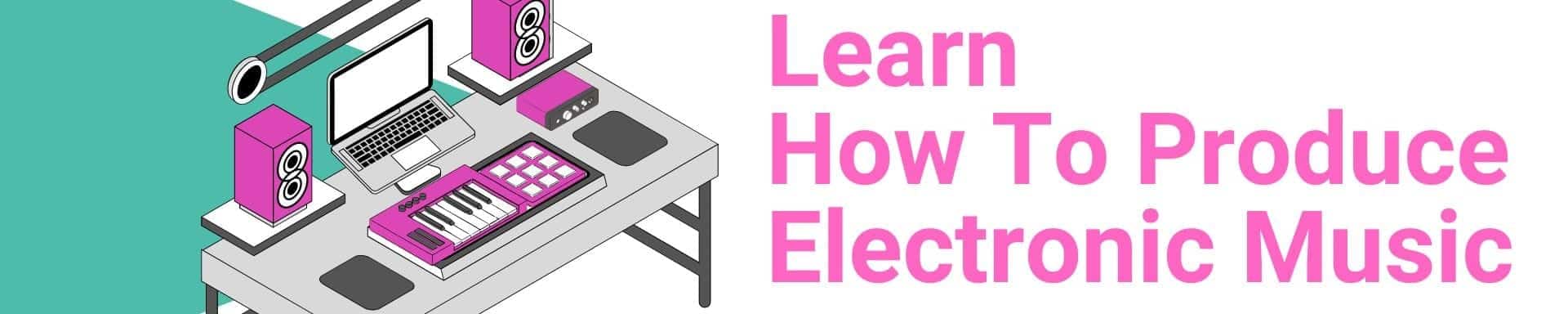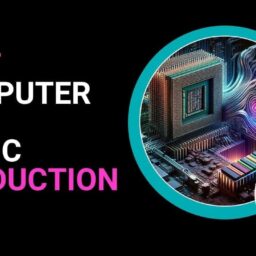Choosing the best desktop for music production means balancing power, budget, and space. This guide covers top desktops, detailing options for professionals, budget-friendly choices, and compact setups. Expect guidance on key specs like CPU, RAM, and storage to ensure your chosen desktop meets your music production needs. Additionally, choosing a suitable computer monitor is crucial for the optimal display of music software, plugins, and visuals.
Table of Contents
Quick Recommendations
Best High-End Desktop
Best Mid-Range Desktop
Best Budget Desktop
Apple Mac Mini Options
Compact Desktops
Essential Specs for Music Production
Cooling Systems
Storage Solutions
Audio Interfaces and Connectivity
Monitor Recommendations
Windows vs macOS
Future-Proofing Your Setup with Processing Power
Key Takeaways
- The Apple Mac Mini M2 is the best overall desktop for music production nowadays, offering a balance of performance and cost-efficiency in a compact form factor.
- For high-end options, the Apple Mac Pro and Dell XPS 8940 stand out with their powerful processors and ample memory, providing the necessary performance for demanding audio production tasks.
- Budget-conscious producers can consider the Geekom Mini PC GT13, which offers strong performance with a 13th-gen i7 processor and 32GB of RAM at an affordable price under $1,000.
- The Microsoft Surface Studio 2 is also a notable option, balancing power, performance, and cost, making it one of the best PCs for music production.
Quick Recommendations
A reliable and powerful desktop computer, also known as a music computer, is indispensable for effectively managing music production tasks. For those seeking a quick rundown of the top contenders, we’ve got you covered with our top picks that offer easy access to high-performance computing without compatibility issues. It’s also crucial to consider the importance of graphics cards for tasks like video editing and gaming, ensuring your system can handle a variety of resource-intensive applications.
At the forefront of our recommendations is the Apple Mac Mini, which stands out as the best overall desktop for music production. This compact powerhouse packs a punch with its impressive specs and optimized performance, making it an ideal choice for producers who need a machine that can handle complex projects with ease. Its small form factor doesn’t compromise on power, ensuring that you have a dedicated computer that’s both space-efficient and capable of running resource-intensive music software.
If budget is a concern, the Geekom Mini PC GT13 is an excellent choice that still delivers the necessary specifications. This mini PC offers surprisingly robust performance for its price point, making it a solid choice for beginners or those looking to set up a secondary workstation.
Windows aficionados will appreciate the Dell XPS 8940 as a notable choice for music production. With its balance of power, upgradability, and reliability, the Dell XPS 8940 provides a versatile platform for creating and producing music on the Windows operating system.
Best High-End Desktop
In the reign of high-end desktop computers for music production, the Apple Mac Pro reigns supreme in performance. This powerhouse is the epitome of a dedicated computer, designed to handle the most demanding audio production tasks with ease. At the heart of the Mac Pro lies an incredibly powerful processor, with options up to a 28-core Intel Xeon W CPU. This level of processing power ensures that even the most complex music projects, laden with virtual instruments and effects, run smoothly without a hint of lag.
The Mac Pro offers unparalleled memory capabilities, including:
- Support for up to 1.5 TB of RAM
- Capable of handling extremely large audio project files
- Ability to work with massive sample libraries
- Run multiple instances of resource-hungry plugins
- Keep numerous tracks and virtual instruments loaded simultaneously
Storage options are equally impressive, with up to 8TB of blazing-fast SSD storage, ensuring ample space for extensive libraries and project files while providing quick access to your data.
For those leaning towards a Windows-based system, the Dell XPS 8940 is a compelling high-end desktop PC alternative. Equipped with a 10th-Gen Intel Core i9-10900K CPU, the XPS 8940 delivers robust processing power that can tackle demanding music production tasks with aplomb. While not as expansive as the Mac Pro, the Dell still offers impressive specs with support for up to 128 GB of RAM, which is more than sufficient for handling large audio project files. Storage options are flexible, with configurations including up to 2 TB SSD + 2 TB HDD, providing a balance of speed and capacity.
Both these high-end options shine when it comes to connectivity, a vital element in any music production PC. The Mac Pro boasts an array of ports, including multiple Thunderbolt 3 connections, while the Dell XPS 8940 features a variety of ports including:
- USB-A
- USB-C
- an SD card slot
- and more
Notably, the Dell XPS 8940 is praised for its quiet operation, an essential feature for any studio environment where low noise levels are paramount. Whether you’re recording delicate acoustic performances or mixing intricate electronic compositions, these high-end desktops provide the power, storage, and connectivity options needed to bring your musical visions to life without compromise.
Best Mid-Range Desktop
The mid-range desktop category provides attractive options for music producers aiming to balance performance and cost. Standing out in this segment is the Dell XPS 8940, a desktop PC that has garnered attention for its strong performance and extensive connectivity options, making it an excellent choice for those who prefer Windows for their music production endeavors.
While the XPS 8940 may not be the most visually striking computer on the market, it more than makes up for it with its substantial power under the hood. This desktop can be configured with:
- Intel processors range from i7 to i9, providing ample processing power for running demanding digital audio workstations (DAWs) and handling multiple virtual instruments and effects simultaneously.
- Memory options range from 16 to 32 GB of RAM, ensuring smooth performance even when working with large projects.
- Storage solutions range from 500GB to 1TB, allowing you to store your samples, projects, and plugins with ease.
One of the standout features of the Dell XPS 8940 is its connectivity. The desktop boasts multiple USB 3 slots on the front, significantly reducing the need for additional dongles or hubs. This easy access to ports is a boon for music producers who frequently connect and disconnect various peripherals and audio interfaces. Moreover, Dell’s reputation for excellent warranty and support adds an extra layer of confidence for users, ensuring that any technical issues can be swiftly addressed, minimizing downtime in your music production workflow.
Best Budget Desktop
Budget-conscious or beginner music producers will find it essential to discover a desktop that provides robust performance without a steep price tag. In this category, the Geekom Mini PC GT13 emerges as a standout option, offering an impressive combination of power and affordability. This compact powerhouse is proof that you don’t need to spend a fortune to get started with music production or to upgrade your existing setup.
At the heart of the Geekom Mini PC GT13 lies a 13th-gen i7-13620H processor, paired with 32GB of DDR4 RAM. This combination provides wide processing power and memory for running most digital audio workstations (DAWs) and a fair number of virtual instruments and effects plugins simultaneously. Additionally, this gaming PC offers impressive storage for a budget option, featuring a 1TB PCIe Gen 4 SSD that ensures quick boot times, fast load times for your DAW and plugins, and plenty of space for your projects and sample libraries.
The Geekom Mini PC GT13 proves that you can indeed find a capable music production computer for under $1,000, making it an excellent choice for beginners, home studio enthusiasts, or professionals looking for a secondary workstation that won’t break the bank.
Apple Mac Mini Options
Apple’s Mac lineup has traditionally been a popular choice for both professional and hobbyist music producers. The ecosystem offers a range of options to suit different needs and budgets, with the primary contenders being the Mac Mini, Mac Pro, and iMac. Each of these machines brings its own set of strengths to the table, catering to various aspects of the music production process.
Leading the pack as the best overall desktop for music production is the Apple Mac Mini M2. This compact powerhouse has revolutionized what we expect from a small form factor computer. Available with either M2 or M2 Pro processors, the Mac Mini offers a range of configurations to suit different needs and budgets. Its diminutive size belies its capabilities, making it an ideal choice for producers who need a powerful yet space-efficient setup. The Mac Mini’s combination of processing power, energy efficiency, and cost-effectiveness has made it a go-to option for many music producers looking to maximize their studio space without compromising on performance.
For those who prefer an all-in-one solution, the Apple iMac M1 and M3 models present compelling options for Apple Macs enthusiasts. The iMac M1 has been particularly praised for its optimized performance with Cubase. The newer iMac M3 builds on this foundation, offering even more power in a sleek, stylish package.
Key features of the Apple Macs iMac M1 and M3 include:
- Stunning 24-inch Retina display
- Maximum storage capacity of 2TB
- Integrated display eliminates the need for a separate monitor
- Complete studio solution right out of the box
The iMac is an excellent choice for producers working in compact spaces or those who appreciate a clean, minimalist setup.
At the pinnacle of Apple’s offerings sits the Mac Pro, a machine designed for the most demanding professional environments. Equipped with the M2 Ultra processor, the Mac Pro offers unparalleled power for complex music production tasks. Its extensive connectivity options, including eight Thunderbolt 4 ports, provide ample room for connecting multiple audio interfaces, external drives, and other peripherals essential to a professional studio setup.
The Mac Studio presents an intriguing option for those seeking a middle ground between the Mac Mini and Mac Pro. Available with either M2 Max or Ultra processors, the Mac Studio offers substantial power in a compact form factor, bridging the gap between consumer and professional-grade machines. This versatility makes the Mac Studio an attractive option for serious home studio producers or small professional setups looking for top-tier performance without the full-size tower of the Mac Pro.
Compact Desktops
As studio space is often limited in the music production environment, compact desktops have gained considerable popularity. These small form factor PCs offer a perfect blend of power and portability, making them ideal for producers who need a dedicated computer without sacrificing precious desk space.
The Dell XPS 8940, for instance, exemplifies this trend with its compact design, measuring just 14.5 x 12.1 x 6.7 inches. This svelte profile allows it to fit comfortably in small studio spaces, making it an excellent choice for home producers or those working in cramped environments.
Leading the charge in the compact desktop category is the Geekom Mini PC GT13. It has garnered attention for its ability to deliver impressive performance in a diminutive package. Here are some key features of the Geekom Mini PC GT13:
- Equipped with a 13th-gen i7-13620H processor, this mini PC packs enough punch to handle multiple VSTs and plugins simultaneously, a crucial feature for modern music production workflows.
- The Geekom Mini PC GT13 doesn’t skimp on storage, offering a speedy 1TB SSD for quick loading times.
- It also provides multiple USB ports for connecting your audio interfaces and MIDI controllers.
Another noteworthy contender in the compact desktop space is the Beelink SEi11 Pro Mini PC. This little powerhouse features:
- Intel Core i5-11320H processor, providing four-core and eight-thread power for highly responsive performance
- RAM upgradeable to 64GB, offering substantial power for a mini PC
- Multiple USB 3.2 Gen 2 ports, ensuring extensive connectivity for all your audio production peripherals
These compact desktops prove that size doesn’t have to limit performance, offering music producers a perfect balance of power and portability for their creative endeavors.
Essential Specs for Music Production
The right specifications in your audio PC play a pivotal role in determining whether your music production experience will be smooth and creative or frustrating with lag and crashes. Understanding these essential specs is crucial for anyone looking to build or purchase a desktop computer for audio production.
✅ At the heart of any music production setup is the CPU (Central Processing Unit). For most music producers, a processor with at least 4 cores is a good starting point. However, as projects become more complex with multiple virtual instruments and effects, more processing power becomes necessary.
Here are some recommended CPUs for music production:
- Intel Core i5-14600K: Offers an excellent balance between price and performance for most producers.
- Intel Core i9-14900K: Considered the best processor for high-end music production, especially for more demanding projects or for those looking to future-proof their setup.
- AMD Ryzen 9 7950X: Highly recommended for its powerful multi-core performance, for those who prefer AMD.
When choosing a CPU, it’s advisable to aim for a performance score above 7,000 to ensure optimal longevity in your music production journey.
✅ RAM (Random Access Memory) is another critical component for music production. It determines how many audio tracks, virtual instruments, and effects your computer can handle simultaneously. For the smooth operation of modern DAW projects, a minimum of 16GB of RAM is recommended. However, the best PCs for music production often come with RAM specifications ranging from 16GB expandable to 64 GB. While 16GB to 32GB is generally sufficient for most producers, it’s worth noting that while 8GB is the absolute minimum required, aiming higher can significantly improve performance.
✅ Storage is another crucial aspect of a music production computer. The best PCs for music production typically come with storage specifications starting at 500GB SSD. However, for those working with large sample libraries and extensive project files, aiming for 1TB or more is advisable. Some setups offer hybrid storage options, combining the speed of SSDs with the capacity of traditional hard drives, providing a balance between speed and storage space.
When considering these specs, it’s important to remember that music production demands can vary greatly depending on the complexity of your projects and the software you use. By investing in a properly spec’d machine, you’re not just buying a computer – you’re investing in a tool that will help you bring your musical visions to life without technical limitations holding you back.
Cooling Systems
Cooling systems, often overlooked, play a vital role in music production, where powerful processors work relentlessly to materialize your creative visions. These systems are vital for managing the heat produced by sophisticated processors in music production setups. Proper ventilation and cooling not only ensure optimal performance but can also extend the lifespan of your computer components by preventing overheating.
When it comes to cooling options for desktop PCs, there are two main types to consider: fan cooling and water cooling. Traditional air cooling systems rely on fans to dissipate heat, while liquid cooling systems use a coolant to transfer heat away from components. Water-cooling systems are generally quieter than their air-cooled counterparts, which can be a significant advantage in a recording environment where minimizing background noise is crucial. This is particularly important for music producers, as noise from cooling fans can interfere with audio recording, making quieter cooling solutions preferable.
However, the choice between air and liquid cooling isn’t just about noise levels. Fan speeds in air cooling systems can often be controlled via software, allowing users to balance cooling efficiency and noise levels based on their current needs. On the other hand, while liquid cooling systems can handle higher thermal loads, they require regular maintenance to prevent leaks and ensure efficiency.
Regardless of the system you choose, it’s important to remember that dust buildup can impede cooling efficiency. Regular cleaning of your cooling system is essential for maintaining optimal performance, ensuring your music production machine runs smoothly and quietly for years to come.
Storage Solutions
In music production, where quick access to vast libraries of samples and projects is vital, the right storage solution can have a significant effect on your workflow and productivity. For optimal music production performance, a hybrid approach using Solid State Drives (SSDs) for speed and Hard Disk Drives (HDDs) for larger capacity is often recommended. This combination allows producers to leverage the strengths of both storage types, balancing speed and capacity to meet the demands of modern music production.
SSDs have become crucial for music production due to their faster boot times, quick program loading, and ability to handle large libraries, samples, and project files with ease. When choosing an SSD for your music production setup, it’s advisable to opt for a minimum capacity of 500GB to ensure you have ample space for your essential software, current projects, and frequently used samples. For those looking for top-tier performance, the Seagate Fast SSD is a standout option, boasting impressive read/write speeds of up to 540MB/s. These blazing-fast speeds ensure a seamless music production workflow, allowing you to load projects, switch between tracks, and access your sample library without any noticeable delay.
While SSDs excel in speed, traditional hard drives still have their place in a music production setup, particularly when it comes to large storage capacity. For producers who work with extensive libraries or need to store large amounts of recorded audio, a high-capacity HDD can be an excellent complement to an SSD. The SanDisk Pro G-Drive HDD, for instance, offers up to 5TB of storage, making it suitable for field recording and storing vast libraries of samples and project files. This hybrid approach to storage – using an SSD for your operating system, DAW, and current projects, while relying on an HDD for long-term storage and less frequently accessed files – provides an optimal balance of speed and capacity, ensuring your music production desktop can handle all your storage needs efficiently.
Audio Interfaces and Connectivity
In music production, audio interfaces act as the essential link between your digital workspace and the analog world of sound. These devices are essentially supercharged versions of a computer’s built-in sound card, designed to handle professional-quality audio recording and playback with multiple channels and minimal latency. Understanding the role and capabilities of audio interfaces is essential for any serious music producer looking to create high-quality recordings and mixes.
At its core, an audio interface performs the vital task of converting both digital and analog signals. This allows the computer to process audio information and then reconvert it to analog for monitoring through speakers or headphones (understand more about analog to digital conversion here). Many modern audio interfaces come equipped with built-in microphone preamps, which are essential for capturing high-quality studio recordings. These preamps boost microphone signals to appropriate levels, ensuring clean and professional-sounding recordings right from the source.
One of the key considerations when choosing an audio interface is its input/output configuration. Audio interfaces come with various setups to accommodate different recording needs, such as:
- XLR/quarter-inch combo inputs for microphones and instruments
- This flexibility allows producers to connect a wide range of audio sources, from vocals and guitars to synthesizers and drum machines
- Additionally, many interfaces provide phantom power, which is necessary for powering condenser microphones – a staple in many professional recording setups
- For more advanced users, some audio interfaces offer features like multiple headphone outputs, DI (Direct Injection) inputs for instruments, and expansion options to increase input/output capabilities as your studio grows
When it comes to connectivity with your music production desktop, having a lot of ports is crucial. For instance, the Geekom Mini PC GT13, despite its compact size, comes equipped with four USB-A slots and two USB-C slots. This level of connectivity ensures that you can easily hook up your audio interface, MIDI controllers, and other essential peripherals without the need for additional hubs or adapters. The abundance of ports also allows for future expansion of your setup, accommodating new gear as your production needs evolve. Whether you’re recording a full band or crafting electronic music with multiple synthesizers and controllers, having a desktop with robust connectivity options ensures that your audio interface and other essential equipment can seamlessly integrate into your production workflow.
Studio Monitor Recommendations
The importance of quality studio monitors in music production is essential. These specialized speakers are designed to provide accurate, uncolored sound reproduction, allowing producers to make informed decisions about their mixes. There are several outstanding options available across various price points, catering to different room sizes and budgets.
Windows vs macOS
The audio community has long debated whether Windows or macOS is superior for music production, with passionate advocates on either side. Both operating systems continue to offer robust tools and workflows designed for simplicity and productivity, though each comes with its own set of strengths and occasional frustrations.
One of the key advantages often cited for macOS in music production is its class-compliant drivers. This feature allows users to plug in hardware without the need for extensive setup, making it a favorite among producers who value a plug-and-play approach. This simplicity can be a significant time-saver, especially in fast-paced studio environments or for producers who frequently work with various pieces of hardware.
On the other hand, Windows systems offer a higher degree of customization, which can be appealing to users who prefer to have more control over their setup. However, this flexibility sometimes comes at the cost of increased complexity, particularly when it comes to driver management.
The choice between Windows and macOS often boils down to user preference, with some favoring the simplicity and plug-and-play functionality of macOS, while others appreciate the customization options and potential complexity offered by Windows. It’s worth noting that Windows systems still face some limitations, such as recognizing only one in/out audio device at a time due to ASIO drivers. This can be a drawback for producers who work with multiple audio interfaces or complex routing setups.
When considering the choice between Windows and macOS for music production, the cost is another significant factor to take into account. Apple’s machines tend to come with a higher price tag, but they often offer better long-term value and higher resale value.
Windows PCs, on the other hand, are available at a wider range of price points, making them more accessible for producers on a tight budget. Ultimately, both operating systems are capable of professional-level music production, and the choice often comes down to personal preference, budget, and specific workflow requirements.
Future-Proofing Your Setup with Processing Power
Given the fast-paced nature of music production technology, it’s vital to future-proof your setup to ensure your investment stays relevant and capable of managing changing production demands. When deciding on a music production system, it’s essential to consider not just your current needs but also the potential to increase performance in the future with key upgrades. This forward-thinking approach involves carefully evaluating what you plan to do with your system now and in the next few years to ensure it meets your future needs.
One of the key aspects of future-proofing is assessing a PC’s potential longevity, which is largely determined by how easily its components can be upgraded. For instance, the Dell XPS 8940 stands out in this regard, offering easy upgradability by simply removing two thumb screws and a side panel. This simplicity in the upgrade process is a crucial factor when evaluating a system’s future-proofing potential. It allows you to start with a configuration that meets your current needs and budget, with the confidence that you can enhance its capabilities as your requirements grow or as new technologies emerge.
For those who may not feel comfortable building their computer or performing upgrades, buying from a known builder can be the best option, even if it comes at a higher cost. When choosing a builder, it’s advisable to opt for one who specializes in DAWs (Digital Audio Workstations). These specialized builders have a deep understanding of the specific needs of music production systems, unlike regular workstation builders who may not be as familiar with the unique demands of audio production software and hardware. By choosing a DAW-focused builder, you’re more likely to end up with a system that not only meets your current needs but is also designed with future upgradability in mind, ensuring your setup remains a powerful tool for your music production endeavors for years to come.
How We Test
Our testing process for evaluating the best desktops for music production is comprehensive and customized to meet the specific needs of audio professionals and enthusiasts. We perform a series of standard tests designed to assess speed and performance capabilities during crucial music production tasks such as recording, mixing, and navigating large DAW sessions. This comprehensive approach ensures that recommendations are based on real-world performance rather than just theoretical specifications.
One of the key aspects we focus on during our testing is connectivity. we meticulously check the various connectivity options to ensure compatibility with large sample libraries on external storage devices. This is particularly important for music producers who rely on extensive sound libraries and need quick access to their samples and project files. we evaluate how easily and efficiently each desktop can handle the transfer and access of large audio files, which can significantly impact workflow efficiency.
Beyond raw performance and connectivity, we also assess the overall responsiveness of each PC. This includes evaluating initial boot-up times and how the system handles changes in external hardware, such as audio interfaces. These factors are crucial in a music production environment where time is often of the essence, and smooth, uninterrupted workflow is paramount. By rigorously testing these aspects, we aim to provide recommendations that not only meet the technical requirements of music production but also enhance the creative process by minimizing technical hurdles and maximizing efficiency. Now it’s your turn to produce Music! 🎵
Summary
As we’ve explored throughout this comprehensive guide, choosing the right desktop for music production involves carefully balancing power, connectivity, and future-proofing capabilities. From high-end powerhouses like the Apple Mac Pro to budget-friendly options like the Geekom Mini PC GT13, there’s a wide range of choices to suit various needs and budgets. We’ve seen how crucial factors such as CPU performance, RAM capacity, storage solutions, and cooling systems play vital roles in creating a robust music production setup.
The landscape of music production technology continues to evolve rapidly, with advancements in processing power, storage speed, and audio interface capabilities pushing the boundaries of what’s possible in home and professional studios alike. Whether you’re leaning towards the seamless integration of Apple’s ecosystem or the customization options of Windows-based systems, the key is to choose a desktop that not only meets your current needs but also has the potential to grow with your musical ambitions. Investing in a quality music production desktop is more than just buying a computer – it’s equipping yourself with a powerful tool to help translate your creative visions into reality.
Frequently Asked Questions
What’s the minimum RAM requirement for a music production desktop?
For the smooth operation of modern DAW projects, it’s recommended to have at least 16GB of RAM, but 8GB is the absolute minimum. Consider 32GB or more for handling larger projects with multiple virtual instruments and effects.
Is it better to choose an SSD or HDD for music production?
It’s better to choose a hybrid approach, using an SSD (minimum 500GB) for the operating system, DAW, and current projects for faster performance, and complementing it with a larger HDD for storing extensive sample libraries and archived projects.
Can I use a gaming PC for music production?
Yes, you can use a gaming PC for music production, but ensure it has a quiet cooling system and consider upgrading the audio interface for professional-grade sound quality.
How important is the CPU for music production?
The CPU is crucial for music production as it directly impacts processing power. Aim for a processor with at least 4 cores and a performance score above 7,000 for optimal performance. High-end options like the Intel Core i9-14900K or AMD Ryzen 9 7950X are ideal for demanding projects.
Mac or Windows: Which is better for music production?
Both macOS and Windows are suitable for professional music production. The decision ultimately depends on personal preference, budget, and software compatibility.
Suggested Readings:
Best Laptop for Music Production – All You Need To Know
Now Practice and Enjoy!