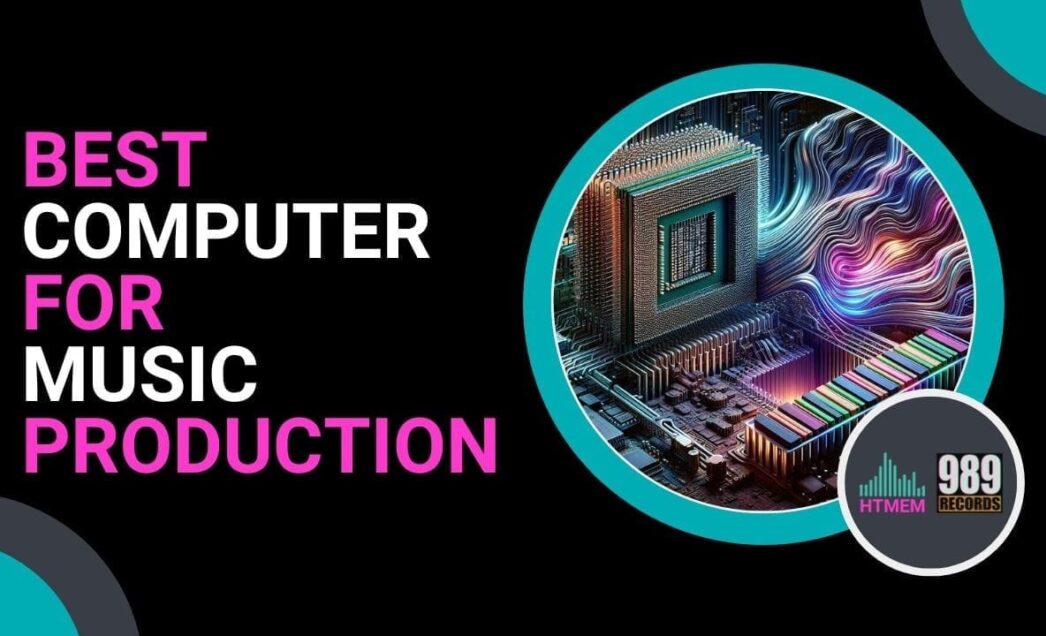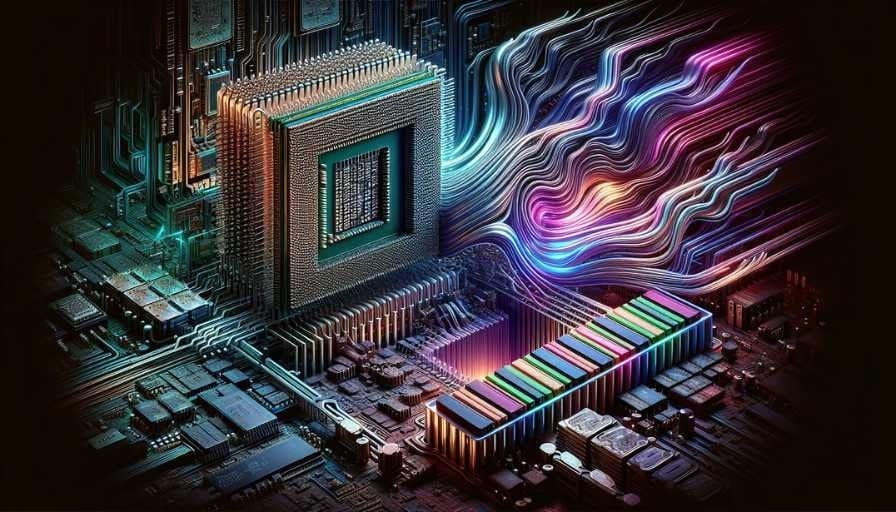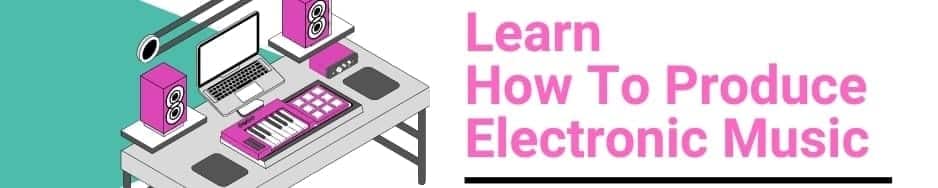Need the best computer for music production?
This guide breaks down the top desktops and laptops for 2024, highlighting their key specs and performance to help you choose the right one for your music projects.
Key Takeaways
- Choosing between a desktop and a laptop for music production depends on balancing power, portability, and upgradability, with desktops generally offering greater power and storage, while laptops provide flexibility for mobile recording and live performances.
- Critical specifications for music production computers include a powerful processor (preferably with multiple cores), at least 16 GB of RAM for handling large projects, and a combination of SSD and HDD for faster performance and ample storage.
- Top choices for music production desktops in 2024 include the Apple Mac Pro for high performance, the Microsoft Surface Studio 2 for creative flexibility, and the HP Envy TE02 for budget-friendly robust performance; while standout laptops include the MacBook Pro for its power and integration with DAWs, Lenovo Yoga 7i 16 for versatility, and ASUS Vivobook 16 M1605 for budget-conscious producers.
Table of Contents
Choosing Between Desktop and Laptop for Music Production
Essential Specs for Music Production Computers
– Processor Power
– RAM Requirements
– Storage Options: HDD vs SSD
Top Desktop PCs for Music Production
– Apple Mac Pro
– Microsoft Surface Studio 2
– HP Envy TE02
Best Laptops for Music Production
– MacBook Pro
– Lenovo Yoga 7i 16
– ASUS Vivobook 16 M1605
– The Role of Audio Interfaces in Music Production
Cooling Solutions for Music Production Computers
External Monitors and Screen Size
Maximizing Portability Without Sacrificing Performance
Recommended Software for Music Production
Summary
FAQ
Choosing Between Desktop and Laptop for Music Production
Deciding between a desktop and a laptop for music production involves weighing power, portability, and upgradability. Here are some factors to consider:
- A powerful computer is essential for efficient music production.
- Desktop PCs generally offer more power and storage capacity, making them suitable for intensive tasks like mixing and mastering.
- With a desktop computer, you also get more connectivity options and easier upgradability compared to most laptops. This can be crucial when working with multiple audio interfaces and external monitors in a professional studio setup.
On the other hand, laptops provide the flexibility to produce music anywhere, which is a boon for mobile recording and live performances. While they might lack the sheer power of a desktop, modern music production laptops can still handle many music production tasks effectively. Some advantages of using a laptop for music production include:
- Portability: Laptops allow you to produce music on the go, making them ideal for mobile recording and live performances.
- Battery life: A longer battery life is crucial for mobile use, ensuring that you can work on your music without worrying about running out of power.
- Compact size: Smaller laptops are easier to carry and take up less space on stage, making them convenient for live recordings or performances.
- Backlit keyboard: The backlit keyboard is a handy feature for recording in low-light environments like clubs.
Ultimately, the choice between a desktop and a laptop depends on your specific needs, preferences, and budget. If you’re often on the move, a music production laptop might deliver the perfect balance of power and portability. Conversely, if your work is mainly studio-based and you require all the power you can get, investing in a robust desktop PC could be the best decision.
Essential Specs for Music Production Computers
When selecting a computer for music production, focusing on key specifications such as the processor, RAM, and storage is crucial. These components will dictate how well your machine can handle demanding digital audio workstation software and complex production tasks. Let’s delve into each of these specs to understand their importance.
Processor Power
The processor is the heart of any music production computer. It dictates how fast your computer can retrieve, process, and output data, which is vital for smooth operation when handling multiple tracks and plugins. For basic setups, a quad-core processor clocked at a minimum of 2.4 GHz is recommended. However, for more intensive tasks like video production or large audio projects, aiming for a processor with at least 3.6 GHz and 8 cores will provide all the power you need.
Multitasking is a significant aspect of music production, with many producers running several software applications simultaneously. This is where having multiple cores within a processor comes in handy. Each core can act as a separate processor, enhancing your computer’s ability to manage concurrent tasks smoothly.
For those looking to future-proof their setup, investing in a high-end processor like the Intel i9 can ensure your system remains capable of handling new software and plugins as they evolve.
RAM Requirements
RAM is another critical component for music production, as it directly affects your computer’s ability to handle large sample libraries and multiple effects/plugins simultaneously. For a basic music production setup, 8 GB of RAM is sufficient. However, if your work involves using extensive sample libraries or running numerous plugins, upgrading to at least 16 GB of RAM is highly recommended.
Having more RAM allows for:
- Smoother workflow
- Preventing your computer from slowing down during intensive music production tasks
- Managing audio files and effects in real time with DAW software
By ensuring your music computer has adequate RAM, you can produce music efficiently without interruptions or performance issues.
Storage Options: HDD vs SSD
Storage is a vital consideration for any music producer, especially when dealing with large audio files and sample libraries. Solid State Drives (SSDs) offer significant advantages over traditional Hard Disk Drives (HDDs). Here are some reasons why you should consider using an SSD:
- SSDs are faster, quieter, and more reliable due to their lack of moving parts.
- SSDs have quicker load times and improved overall performance.
- Opting for a 1 TB SSD can better accommodate growing sample libraries and audio files.
However, SSDs are typically more expensive than HDDs, costing about five times as much per GB. A hybrid approach, combining the speed of SSDs for your operating system and DAW software with the capacity of HDDs for storing large audio files, offers a balanced solution. This way, you can benefit from the fast performance of SSDs while still having ample storage space for all your music production needs.
Top Desktop PCs for Music Production
For those who prioritize power and upgradability, desktop PCs are often the best choice for music production. Here, we’ll explore some of the top desktop computers available in 2024, including the Apple Mac Pro, Microsoft Surface Studio 2, and HP Envy TE02. Each of these desktops offers unique advantages that cater to different production needs and budgets.
Apple Mac Pro
The Apple Mac Pro stands out as a powerhouse for professional music production, while the Apple Mac Mini offers a more compact and affordable option. Known for its high performance and versatility, the Mac Pro is equipped with:
- Up to a 28-core Intel Xeon W CPU
- Capable of handling the most demanding music production tasks
- Ensures that even the most complex projects run smoothly, whether you’re working with large audio tracks or numerous plugins.
While the Apple Mac Pro is an excellent choice for serious producers, it’s important to note that it comes with a hefty price tag. Maxing out its specifications can cost over $64,000. However, if budget is not a concern, this desktop PC offers unparalleled performance and reliability, making it a top choice for professional studios.
Additionally, the option for a rackmount configuration adds to its versatility, making it easier to integrate into existing studio setups.
Microsoft Surface Studio 2
The Microsoft Surface Studio 2 is another excellent desktop for music production, particularly for those who value creative flexibility. This all-in-one computer delivers high performance suitable for demanding music production tasks. Its standout feature is the 28-inch PixelSense display, which can be tilted downwards to function like an enormous tablet, allowing for intuitive tweaking by hand. This can be particularly beneficial for producers who prefer a hands-on approach to their work.
Although the Surface Studio 2 comes with a higher price point, it offers significant value through its performance and creative features. Its design and functionality make it a versatile tool for both music production and other creative endeavors, making it a worthy investment for those who can afford it.
HP Envy TE02
For budget-conscious producers, the HP Envy TE02 is an excellent value desktop. It offers robust performance and is easy to configure, making it ideal for home studios. One of its key features is the top-mounted USB slot, providing convenient access for connecting peripherals, although some users might prefer a different placement.
The HP Envy TE02 strikes a balance between affordability and functionality, making it a great choice for those looking to set up a music production workstation without breaking the bank. Its configurability ensures that you can tailor the desktop to meet your specific needs, whether you’re a beginner or an experienced producer.
Best Laptops for Music Production
For producers who need to work on the go, laptops provide the necessary balance of portability and performance. Here, we will discuss some of the best laptops for music production in 2024, including the MacBook Pro, Lenovo Yoga 7i 16, and ASUS Vivobook 16 M1605. These options cater to different budgets and production needs, ensuring that there’s a suitable choice for every mobile producer.
MacBook Pro
The MacBook Pro, as well as the MacBook Air, is highly regarded in the music production community for good reason. Its powerful processors are capable of handling large audio projects and multiple plugins without breaking a sweat. The MacBook Pro M3 16, in particular, stands out with its impressive performance and robust build quality. This model offers a long battery life, which is crucial for extended music production sessions. Additionally, the seamless integration with popular DAWs like Logic Pro makes it a top choice for many producers.
Beyond Logic Pro, the MacBook Pro is compatible with a wide range of music production software, providing flexibility for various production styles. Whether you’re working on electronic beats, mixing tracks, or mastering a project, the MacBook Pro delivers consistent performance and reliability. Its high-resolution display also ensures that you have clear, detailed visuals for precise editing.
Lenovo Yoga 7i 16
The Lenovo Yoga 7i 16 is another excellent option for music production, particularly for those who need a versatile device. This laptop features a large 16-inch display, offering ample screen space for managing music production tasks. Its 2-in-1 convertible design with pen input support provides additional flexibility for producers who prefer a hands-on approach to their work.
Powered by Intel’s 13th Gen U- or P-series processors, the Lenovo Yoga 7i 16 ensures robust performance for demanding music production tasks. One of its standout features is the impressive battery life of over 12 hours, allowing producers to work longer without needing to recharge frequently. This combination of performance, display size, and battery life makes the Lenovo Yoga 7i 16 a solid choice for mobile music production.
ASUS Vivobook 16 M1605
For those on a budget, the ASUS Vivobook 16 M1605 offers a compelling option for music production. Equipped with an AMD Ryzen CPU, this laptop provides sufficient processing power to handle most music production tasks. While it may not have the high-end specs of more expensive models, it still offers a reasonable port selection, which is essential for connecting music production peripherals.
The ASUS Vivobook 16 M1605 is highlighted as the best budget laptop for music production in 2024, combining affordability with functionality. Its upgradable memory and solid performance make it a practical choice for producers who need a capable machine without spending a fortune. Whether you’re recording, mixing, or mastering, this laptop can handle your production needs effectively.
The Role of Audio Interfaces in Music Production
Audio interfaces play a crucial role in music production by:
- Converting audio signals from microphones and instruments into digital audio for the computer and vice versa
- Connecting professional audio gear to your music production laptop or desktop PC
- Ensuring high-quality audio input and output
Without a good audio interface, even the best computer for music production can be bottlenecked by poor audio quality.
One of the key features of audio interfaces is low latency, which reduces the delay between input and output. This is critical for real-time monitoring during recording sessions, allowing producers to hear their performance without noticeable delays. Additionally, audio interfaces often come with preamps that amplify microphone signals to optimal levels, controlled by gain knobs. This ensures that the audio signal is clear and strong before it’s processed by your DAW software.
Audio interfaces offer several benefits for improving audio quality and enhancing the recording process:
- They provide high-quality converters that handle the conversion of analog audio into digital signals and vice versa.
- They offer multiple inputs and outputs, allowing for the connection of several instruments or voices simultaneously.
- They provide hands-on control over input levels, speaker volume, and headphone volume, simplifying the recording process.
- They enhance the overall production quality.
Cooling Solutions for Music Production Computers
Effective cooling solutions are essential for music production computers to manage the heat generated by high-performance components. Overheating can lead to throttling, where the computer slows down to prevent damage, which can disrupt your workflow. Moreover, excessive fan noise can be a significant distraction in a studio environment, making cooling an important consideration.
Air cooling is generally quieter than liquid cooling, making it more suitable for studio environments where minimal noise is essential, especially for a gaming pc. High-quality air coolers like the Thermalright Archon or BeQuiet! Dark Rock PRO 3 are recommended for efficient and quiet cooling.
While liquid cooling can handle higher voltages and maintain lower temperatures, it may introduce pump noise and potential leakage risks, which could be problematic in a professional studio setting.
External Monitors and Screen Size
Utilizing external monitors and larger screen sizes can significantly enhance your workflow efficiency in music production. Some benefits of using dual-monitor setups include:
- Viewing multiple software interfaces simultaneously
- Spreading out software elements to prevent minimized windows and reduce mouse-clicking
- Keeping one screen dedicated to mixing and another to editing, making each task more accessible
These setups can greatly improve your music production experience.
Larger screen sizes provide better visual clarity for detailed editing tasks, helping with precise adjustments in music production software. High-resolution monitors, such as 4K displays, offer sharper images, making it easier to spot fine details in your audio tracks. The 28-inch PixelSense display of the Microsoft Surface Studio 2, which can be tilted downwards to function like a large tablet, offers an intuitive hands-on control for those who prefer a tactile approach to their production.
Maximizing Portability Without Sacrificing Performance
For producers who need to work on the go, selecting the best laptop that still delivers high performance is essential for music production. The Acer Swift X14, with its slim design and high-quality OLED screen, is ideal for working on the move. Similarly, the Dell XPS 17 offers a large screen and robust performance, making it a strong Windows alternative for mobile music production.
The Microsoft Surface Pro 8 is another excellent choice, featuring a 3:2 display, pen input, and USB-C/Thunderbolt 4 ports, providing versatility and power in a portable package. The newer version, Surface Pro 9, distinguishes itself with faster Intel 12th Gen processors, enhancing its performance further.
For storage, a combination of a 128 or 256 GB SSD plus a 1TB HDD, or keeping music files on an external HDD, ensures optimal performance and portability.
Recommended Software for Music Production
Selecting the right software is just as important as choosing the right hardware for music production. Digital Audio Workstations (DAWs) are the backbone of any music production setup, providing the tools needed for audio recording, editing, and mixing. Steinberg Cubase, known for its impact on the music software marketplace, is a popular DAW for electronic music creation, featuring synths, plugins, and a vast set of samples.
Another top choice is Apple Logic Pro 10.8 for Mac, which includes Ableton-style Live Loops, a step sequencer, and tools for electronic beatmakers, making it a comprehensive DAW for Mac users. For those needing a versatile and cost-effective option, Image-Line FL Studio 21 offers lifetime free upgrades and built-in stem separation in its latest version.
Other notable DAWs include:
- Steinberg Cubase
- PreSonus Studio One 6
- Cockos Reaper 7
- Reason Studios Reason 12
- Bitwig Studio 5
- Avid Pro Tools Sketch
Each offers unique features and capabilities.
Summary
In conclusion, choosing the best computer for music production in 2024 involves balancing performance, portability, and budget. Whether you opt for a powerful desktop like the Apple Mac Pro or a portable laptop like the MacBook Pro, it’s essential to consider key specifications such as the processor, RAM, and storage. Additionally, investing in quality audio interfaces, cooling solutions, and external monitors can significantly enhance your production capabilities. With the right combination of hardware and software, you’ll be well-equipped to produce music efficiently and creatively.
Frequently Asked Questions
What is the best desktop computer for music production?
The Apple Mac Pro is the best desktop computer for music production due to its high performance and versatility.
What laptop is best for music production on the go?
The MacBook Pro is the best laptop for music production on the go, thanks to its powerful processors, durable build, and extended battery life.
How much RAM do I need for music production?
For music production, you should aim for a minimum of 16 GB of RAM to handle large sample libraries and effects/plugins effectively. Additional RAM improves the overall performance and smoothness of the process.
Should I choose an SSD or HDD for music production?
You should choose an SSD for music production due to its faster read and write speeds, but a hybrid approach of combining SSDs and HDDs is recommended for optimal performance and storage capacity.
Why are audio interfaces important for music production?
Audio interfaces are important for music production because they convert audio signals into digital audio, improve audio quality, and allow for hands-on control over input and output levels. This enhances the overall production process and final product.
Suggested Readings:
Best Laptop for Music Production – All You Need To Know
Now Practice and Enjoy!