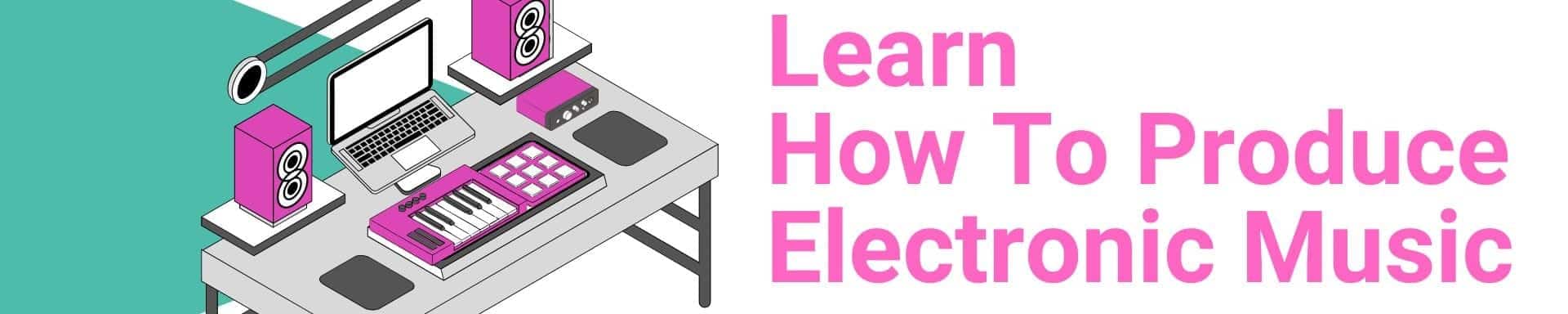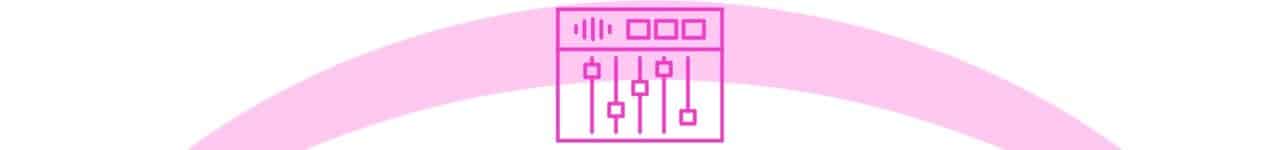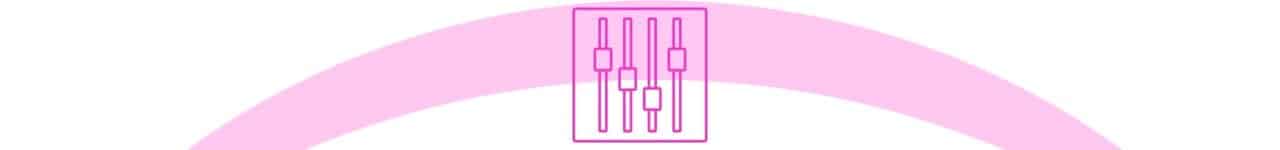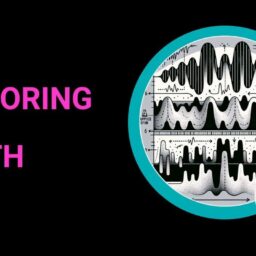Are you an aspiring music producer or mixing engineer looking for the perfect plugins to master your craft?
Look no further, because Waves Audio has got you covered with their Waves Plug!
With an extensive range of high-quality audio plugins, Waves has established itself as a leading provider of tools for music production and audio engineering. In this blog post, we unveil the top Waves plugins and bundles that will elevate your music production to new heights, transforming your creative ideas into sonic masterpieces.
So, buckle up and get ready to embark on a journey through the world of Waves plugins that will redefine your audio production experience.
From mixing essentials to vocal processing and mastering tools, Waves offers a treasure trove of plugins that cater to every aspect of music production. Whether you are a seasoned professional or just starting out, these Waves Plug-ins can enhance your sound and streamline your workflow. So, let’s dive into the realm of Waves plugins and discover the hidden gems that await you!
Key Takeaways
- Discover the perfect Waves plugin for your music production with this comprehensive guide.
- Explore the top 5 plugins for mixing, mastering, and vocal processing, as well as 3 cost-effective bundles.
- Learn tips and tricks to maximize the utility of Waves plugins for superior sound quality in music production.
Table of Contents
Top 5 Waves Plugins for Mixing
– Waves SSL EV2 Channel Strip
– Waves Scheps 73
– Waves C6 Multiband Compressor
– Waves H-Reverb
– Waves J37 Tape
Top 5 Waves Plugins for Mastering
– Waves L2 Ultramaximizer
– Waves S1 Stereo Imager
– Waves Abbey Road TG Mastering Chain
– Waves Infected Mushroom Pusher
– Waves CLA MixDown
Top 5 Waves Plugins for Vocal Processing
– Waves OVox Vocal ReSynthesis
– Waves Vocal Rider
– Waves Renaissance Vox (R-Vox)
– Waves Harmony
– Waves Vocal Bender
Top 3 Waves Plugin Bundles
– Waves Abbey Road Collection
– Waves H-Series Bundle
– Waves Renaissance Maxx Bundle
Tips and Tricks for Using Waves Plugins
Summary
FAQ
Top 5 Waves Plugins for Mixing
Waves Audio offers a broad collection of plugins for mixing, including Waves Tune Real-Time, capable of turning your raw recordings into polished, professional mixes. They equip you with diverse tools to enhance your mix, simplifying the process of striking the perfect balance between individual tracks.
Here are the top 5 Waves plugins for mixing that you should consider adding to your audio production toolkit:
Waves SSL EV2 Channel Strip
The SSL EV2 Channel Strip is a potent Waves plugin, accurately emulating the SSL4000 console. It bundles crucial mixing tools in one package. This versatile plugin processes the input signal to enhance the overall sound quality, capturing the analog richness and character of the original console. With its rich harmonic saturation, fat SSL compression, and high-pass and low-pass filters, it has become one of the favorite Waves plugins among professionals.
The SSL EV2 Channel Strip also includes two options for EQ curves, the O2 Brown EQ and the 242 Black EQ, which were found in the original hardware, as well as a “mic mode” for further flexibility. This plugin is perfect for shaping the sound of your audio tracks and virtual instruments, making it an indispensable tool for every mixing engineer.
Waves Scheps 73
Waves Scheps 73 is an emulation of the Neve 1073 preamp and equalizer, offering a warm and musical sound for various instruments. This plugin focuses on providing attitude, energy, and emotion to your track, as opposed to surgical EQ or compression tweaks.
Key features of Waves Scheps 73 include:
- Emulation of the classic Neve 1073 preamp and equalizer
- Warm and musical sound
- Adds character and color to your tracks
- A popular choice among audio engineers
The Waves Scheps 73 is often included in various Waves plugin bundles, making it a popular choice among audio engineers.
The EQ section of Waves Scheps 73 is a fixed frequency band EQ that offers a unique, buttery saturation and musical sound. With carefully selected frequency bands, this plugin allows for frequencies to be boosted to extraordinary levels without compromising sound quality.
Whether you’re working on vocal tracks or instrumentals, Waves Scheps 73 is a powerful tool to enhance the warmth and musicality of your mix.
Waves C6 Multiband Compressor
The Waves C6 Multiband Compressor is a versatile tool that offers precise control over the dynamics of multiple frequency bands in audio tracks.
Featuring four configurable frequency bands and two f6 floating band dynamics, this plugin enables you to target specific ranges of frequencies for compression, allowing you to achieve a balanced and even sound by controlling the highs, mids, and lows of individual instruments or the overall mix. The C6 is an updated version of the popular C4 plugin, providing enhanced features and capabilities.
Utilizing a multiband compressor in mixing offers several advantages, such as increased control over specific frequency ranges, neutralizing crossover frequencies, and focused frequency shaping.
The Waves C6 Multiband Compressor is particularly effective in dynamic notching, vocal and instrument shaping, and mixing and mastering, making it a valuable asset in audio production.
When balancing intricate mixes with the Waves C6 Multiband Compressor, follow these steps:
- Pinpoint the frequency ranges in your mix that require balance.
- Insert the C6 on the track or bus you want to process.
- Set the crossover points for each band to target the specific frequency ranges.
- Adjust the threshold, ratio, attack, and release settings for each band to control the dynamics and balance the mix.
- Use the visual display of the C6 to monitor the gain reduction and make adjustments as needed.
- Continuously listen to the mix and make fine adjustments to achieve the desired balance.
Waves H-Reverb
Waves H-Reverb is an auto-panner plugin designed in collaboration with mix engineer Michael Brauer, providing depth and movement to your mix.
Based on FIR technology, this powerful reverb plugin offers rich, warm, and expansive reverberation effects that are perfect for creating depth and space in your mix. For delay effects, Waves offers the H-Delay Hybrid Delay plugin, which is another popular choice among producers.
H-Reverb includes the following sections:
- EQ section
- Modulation section
- Dynamics section
- Timing section
These sections provide a comprehensive range of reverb capabilities and offer excellent value for money. With popular presets like “Unnatural FX/Ghost Verb” and “Hardware/80 Tape Echo”, H-Reverb is a versatile tool that can be tailored to suit various music styles and production needs.
Waves J37 Tape
The Waves J37 Tape is a Waves tape plugin that accurately recreates the sound of the iconic Abbey Road Studios tape machine, including its tape delay capabilities. This plugin adds warmth and character to your mix by emulating the signal path, harmonics, and dynamic range of the original tape machine.
The J37 Tape features modification controls such as Satin, Bias, Flutter, Wow, and Noise Level, as well as tape formulas like 888, 811, and 815, allowing you to fine-tune the tape saturation effect to achieve just the right amount of warmth and character for your mix.
Whether you’re looking to add vintage warmth to individual tracks or enhance the overall sound of your mix, the Waves J37 Tape is an invaluable tool in any music producer’s arsenal.
Top 5 Waves Plugins for Mastering
Mastering, the concluding phase in music production, aims to produce a polished, professional sound compatible with various playback systems. Waves offer a plethora of plugins specifically designed for mastering, helping you to fine-tune your mix and ensure it reaches its full potential.
Here are our top 5 best Waves plugins for mastering:
Waves L2 Ultramaximizer
The L2 Ultramaximizer from Waves is a peak limiter maintaining your track within the desired loudness range, preserving clarity and punch. This powerful plugin offers:
- Waves IDR (Increased Digital Resolution) technology to preserve the resolution of your mix, even when heavy limiting is applied
- Superb mastering capabilities
- The ability to achieve the highest possible level of loudness for your track
Featuring a simple interface with only two main controls, the L2 Ultramaximizer offers the ability to link the “threshold” and “ceiling” faders, making it easy to dial in the perfect settings for your track. The L2 limiter can provide a punch to mixes of any genre, aiding in creating a more powerful sound.
Overall, the Waves L2 Ultramaximizer is an essential mastering tool for achieving a polished final product.
Waves S1 Stereo Imager
Waves S1 Stereo Imager is a powerful plugin that enhances the stereo image of your mix, offering precise control over width and depth. It features the Shuffler, Imager, and MS Matrix components, as well as left/right and M/S input modes and metering, double precision bit resolution processing, and the ability to enhance stereo imaging and widen bass while maintaining full mono compatibility.
The S1 Stereo Imager enables you to modify the stereo width and depth of the audio signal, resulting in a more immersive and engaging listening experience. Whether you’re working on individual tracks or a full mix, the Waves S1 Stereo Imager is an essential tool for achieving a captivating and well-balanced sound.
Waves Abbey Road TG Mastering Chain
The Waves Abbey Road TG Mastering Chain is a plugin modeled after the EMI TG12410 Transfer Console used in all Abbey Road’s mastering suites. This plugin provides multiple modules packed into one plugin, including:
- EQ
- Compression
- Limiting
- And more
These tools give you a range of options to achieve a polished sound, including multiple noise reduction tasks.
The Abbey Road TG Mastering Chain offers:
- The signature sound of the famous mastering console
- Versatile and powerful processing capabilities
- The ability to achieve a professional, polished sound that stands out from the crowd
Whether you’re mastering a single track or an entire album, the Waves Abbey Road TG Mastering Chain is the perfect tool for the job.
Waves Infected Mushroom Pusher
Waves Infected Mushroom Pusher is a multi-effect plugin that enhances and limits sound, making it suitable for use on individual tracks, buses, or in the mastering chain. Developed in collaboration with the renowned electronic music duo Infected Mushroom, this plugin offers a unique approach to mastering that simplifies the process while producing superior results.
The Infected Mushroom Pusher plugin features an innovative multiband sonic enhancer, a limiter/clipper, and the capacity to maximize tracks, allowing you to achieve a polished and powerful sound with ease. With its cutting-edge design and revolutionary functionality, the Waves Infected Mushroom Pusher is a must-have plugin for anyone looking to elevate their mastering game.
Waves CLA MixDown
Waves CLA MixDown is a mix bus plugin designed for final mix adjustments before mastering. Developed in collaboration with Chris Lord-Alge, this plugin offers controls for:
- Glue
- Drive
- EQ
- Compression
- Stereo imaging
These features help you achieve a professional, polished sound by minimizing background noise.
The CLA MixDown plugin provides mix bus processing, including compression, console overdrive, and a finishing EQ with bass and treble curves, to provide a professional polish and enrich the overall sound of the mix before mastering. With its simple interface and powerful capabilities, the Waves CLA MixDown is an essential tool for mixing engineers looking to put the finishing touches on their mix.
Top 5 Waves Plugins for Vocal Processing
Vocals frequently act as the focal point of any song, and Waves provides a substantial selection of plugins specially designed for vocal processing. From pitch correction to harmonization and voice manipulation, these plugins enable you to enhance and manipulate vocals in your mix, ensuring that they shine through and capture the listener’s attention.
Here are the top 5 Waves plugins for vocal processing:
Waves OVox Vocal ReSynthesis
Waves OVox Vocal ReSynthesis is a voice-controlled synth and vocal effects processor that allows for endless synthesis and reshaping of vocal samples. Powered by Waves’ Organic ReSynthesis (ORS) technology, this plugin provides high-quality vocal synthesis, making it perfect for a wide variety of music genres and tracks.
OVox Vocal ReSynthesis offers the following adjustments:
- Tune, Formant, and Gain rotaries
- Voice Correction and Sibilance
- Note Harmonics
- Noise and Formant Speed for each oscillator
- Note Mapper and harmonizer
These controls enable you to tailor the vocal pitch using vocal pitch correction, expanding single notes into chords, making it an invaluable tool for creating unique vocal effects and melodies.
Waves Vocal Rider
Waves Vocal Rider is a plugin that:
- Automatically adjusts vocal levels
- Provides a smooth, even sound without over-compression and manual adjustments
- Offers settings such as sensitivity and level range for precise control
This plugin is perfect for achieving a balanced vocal sound that sits perfectly in the mix.
The Waves Vocal Rider is designed to automatically ride the faders of your vocal tracks, eliminating the need for manual volume adjustments and ensuring a consistent, present vocal sound throughout your mix. By analyzing the vocal signal and making real-time gain adjustments, Vocal Rider helps you achieve a smooth and even vocal sound with minimal effort.
Waves Renaissance Vox (R-Vox)
Waves Renaissance Vox (R-Vox) is a simple vocal compressor with three main controls, making it perfect for quick and effective vocal compression. This powerful dynamics processing plugin is optimized for vocal tracks, streamlining controls for compression, gating, and output gain.
The Renaissance Vox (R-Vox) plugin is highly acclaimed by professionals for its iconic dynamic curve and its ability to produce remarkable vocal sounds. With its straightforward interface, R-Vox allows you to achieve professional-sounding vocals with just a few simple adjustments, making it an essential tool for any music producer or mixing engineer.
Waves Harmony
Waves Harmony is a plugin that provides instant vocal harmonies with up to 8 different voices. It offers adjustable parameters such as:
- Formant
- Panning
- Delay
- Pitch shifting
With these features, you can create rich and full harmonies that enhance your vocal tracks.
Harmony’s intuitive graphical user interface features a central radar graph, giving users immediate visual feedback of the harmony’s stereo field and volume. With three main methods of harmony generation available, including MIDI keyboard, manual input on the graph, or automated selection of the best harmony for the vocal, Waves Harmony is suitable for both novice and experienced users, making it an invaluable tool for creating stunning vocal harmonies.
Waves Vocal Bender
Waves Vocal Bender is a voice manipulation plugin with pitch and formant controls, perfect for creating unique vocal effects and chops. This versatile plugin enables you to adjust the pitch and formant of your vocal tracks in real time, allowing you to craft distinct vocal sounds that stand out in your mix.
Multiple instances of the Vocal Bender plugin can be used to create various settings, enabling you to experiment with different vocal effects and textures. Whether you’re looking to add a robotic touch to your vocals or create otherworldly harmonies, the Waves Vocal Bender is a powerful tool that offers endless creative possibilities.
Top 3 Waves Plugin Bundles
Waves provides a diverse range of plugin bundles tailored to varying production needs, equipping you with a complete suite of tools to enhance your music production skills. By investing in a Waves plugin bundle, you can access a wide range of plugins at a significantly reduced cost compared to purchasing them individually.
In this section, we present the top 3 Waves plugin bundles that are worth considering for your music production toolkit:
Waves Abbey Road Collection
The Waves Abbey Road Collection is a bundle of plugins modeled after the iconic gear of Abbey Road Studios. This collection includes plugins that accurately emulate the studio’s iconic raw signal path, including:
- Tape
- Preamps
- Consoles
- Compressors
- Vocal effects
- Reverbs
- Saturation
These plugins not only capture the essence of the legendary Abbey Road Studios but also provide a modern twist, making them perfect for today’s music production needs. Whether you’re looking to recreate the classic sound of the Beatles or experiment with new sonic textures, the Waves Abbey Road Collection is an invaluable addition to any music producer’s arsenal.
Waves H-Series Bundle
The Waves H-Series Bundle includes four essential plugins:
- H-Reverb
- H-Delay
- H-EQ
- H-Comp
These plugins provide users with high-quality audio processing to achieve a professional sound in their music production. They offer a combination of the original behavior of analog gear with the precision and creative possibilities of digital technology.
The H-Series Bundle is highly acclaimed for its sound quality and versatility, making it a powerful and valuable addition to any music production toolkit. Whether you’re working on a full mix or individual tracks, the H-Series Bundle offers a comprehensive set of tools that can help you achieve the perfect sound in your music production.
Waves Renaissance Maxx Bundle
The Waves Renaissance Maxx Bundle features 10 plugins with an updated interface, making it one of the best Waves bundles for vocal processing. This bundle includes plugins such as:
- Renaissance Reverb
- Renaissance Compressor
- Renaissance EQ
- Renaissance Vox
These plugins provide high-quality audio processing, enabling users to create professional sound in their music production.
The Renaissance Maxx Bundle is perfect for producers who want to polish their vocal tracks with precision and ease. With its updated interface and a wide range of plugins, the Renaissance Maxx Bundle provides a comprehensive set of tools that can help you achieve stunning vocal tracks in your music production.
Tips and Tricks for Using Waves Plugins
To maximize the utility of your Waves plugins, it’s beneficial to learn a few tips and tricks that’ll assist you in attaining superior sound quality in your music production. Here are some helpful pointers to keep in mind when using Waves plugins:
- Read the manual for each plugin. While it may seem time-consuming, understanding the features and capabilities of each plugin will help you unlock its full potential and achieve better results in your mixes.
- Experiment with different settings. Don’t be afraid to push the boundaries of your plugins. Sometimes, the most unique and creative sounds come from unconventional settings and combinations.
- Combine plugins. Waves plugins are designed to work seamlessly together, so don’t hesitate to chain multiple plugins to achieve the desired effect. For example, use a Waves compressor followed by a Waves EQ to shape the sound of your track.
- Utilize automation. Many Waves plugins offer automation capabilities, enabling you to create dynamic changes in your mix. Use automation to adjust plugin parameters over time, adding movement and interest to your tracks.
- Apply plugins in various contexts. While some plugins are specifically designed for certain tasks, such as vocal processing or mastering, don’t be afraid to use them in different situations. You might be surprised at the amazing results you can achieve by thinking outside the box.
Summary
In conclusion, Waves plugins offer an extensive range of tools that cater to every aspect of music production, from mixing and mastering to vocal processing and creative sound design. By investing in Waves plugins and bundles, you can elevate your music production game to new heights, transforming your creative ideas into sonic masterpieces.
Whether you’re a seasoned professional or just starting, these plugins can enhance your sound and streamline your workflow, ensuring that your music stands out from the crowd. So, don’t hesitate to explore the world of Waves plugins and discover the hidden gems that await you!
Frequently Asked Questions
What is Waves Plugin Used For?
The waves S1 plugin is a great tool to widen instruments and add space to effects such as reverb or delay.
What are the Waves Plugins?
Waves Audio Ltd. is a developer and supplier of professional digital audio signal processing technologies and audio effects, used in recording, mixing, mastering, and more. Their plugins are some of the most powerful tools for mix engineers, offering creative and technical advantages. However, they can also be intimidating to use.
Are Waves VST Plugins?
Yes, Waves are VST compatible. All Waves plugins are supported in the VST3 format and should be loaded in that format for compatibility with future sessions. Additionally, the Waves Update Plan provides support and updates for covered products.
What are Some of the Best Waves Plugins for Mixing?
Waves SSL EV2 Channel Strip, Scheps 73, C6 Multiband Compressor, H-Reverb, and J37 Tape are some of the best plugins for mixing.
Which Waves Bundle is Recommended for Vocals?
For vocal production, the Waves Renaissance Maxx Bundle is the top choice, providing 10 updated plugins.
Suggested Readings
Finding the Best 25 Key MIDI Controller for Your Music Needs
The Best Plugins for Cubase You Need to Know
Practice and enjoy!