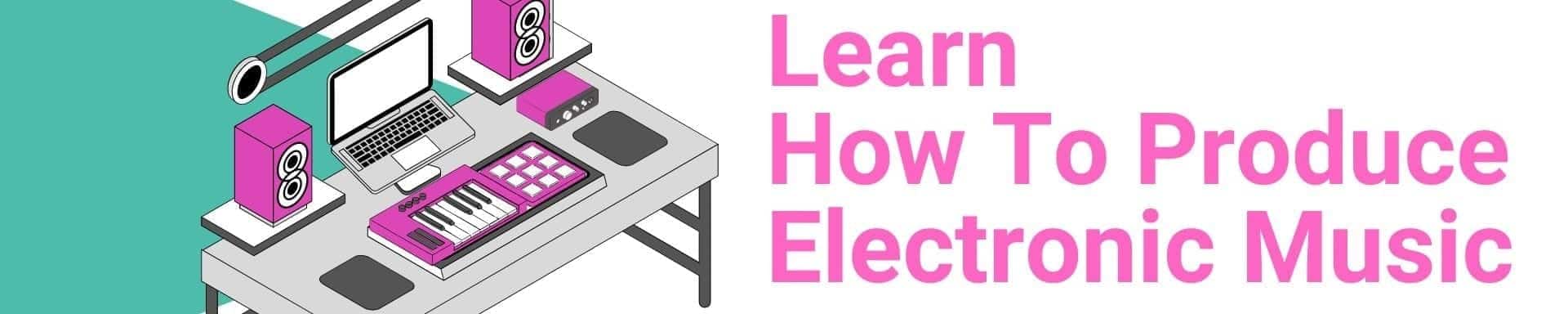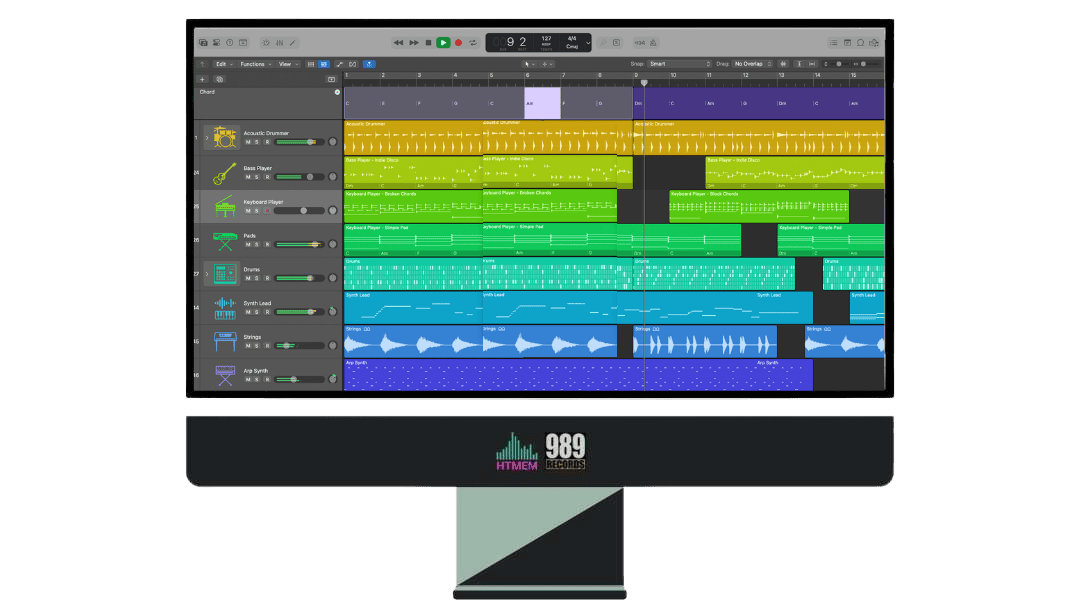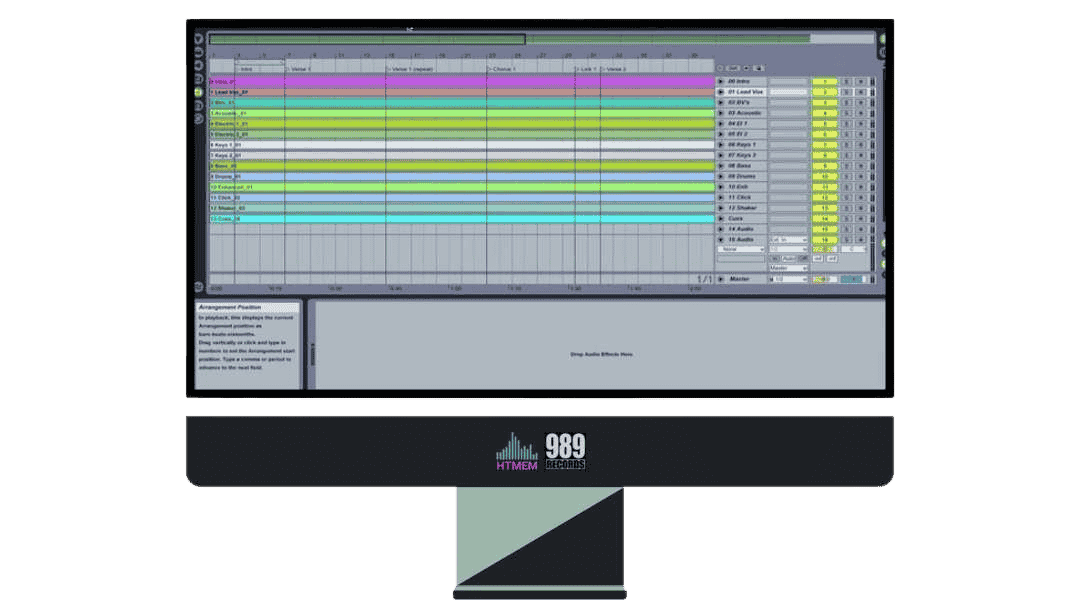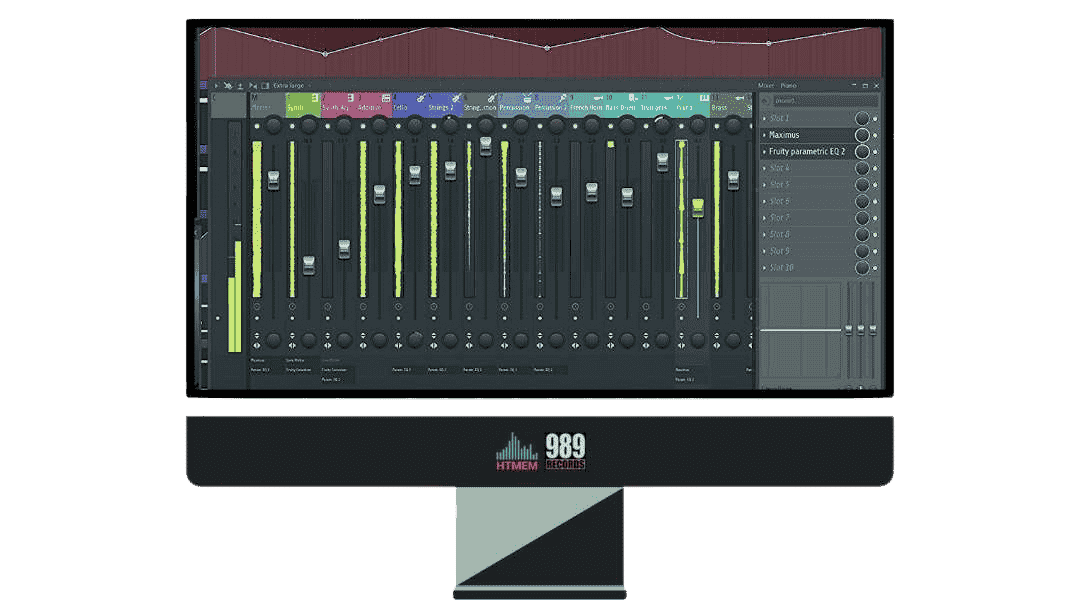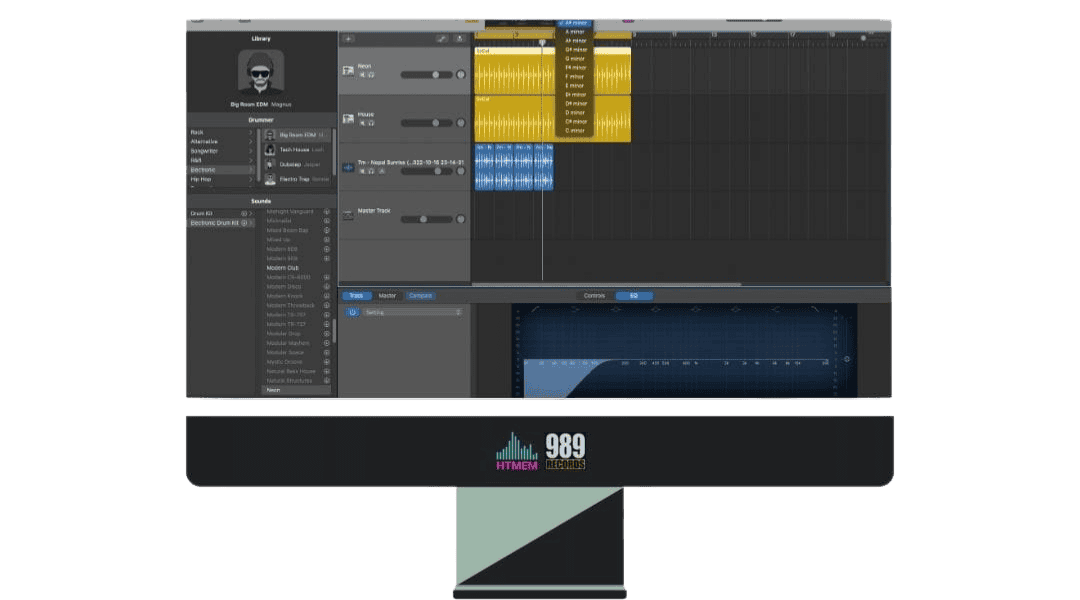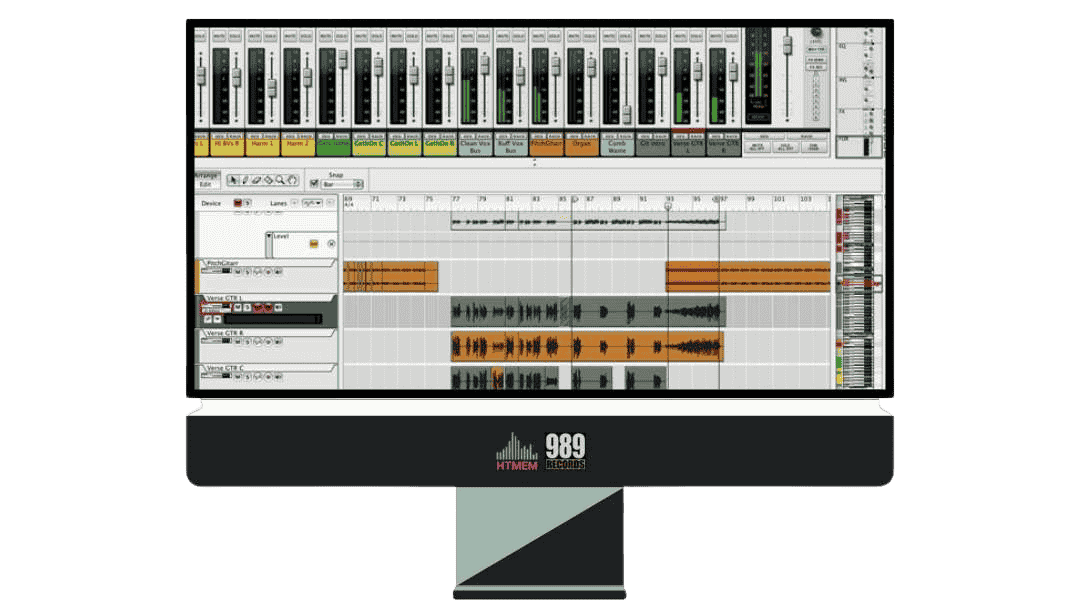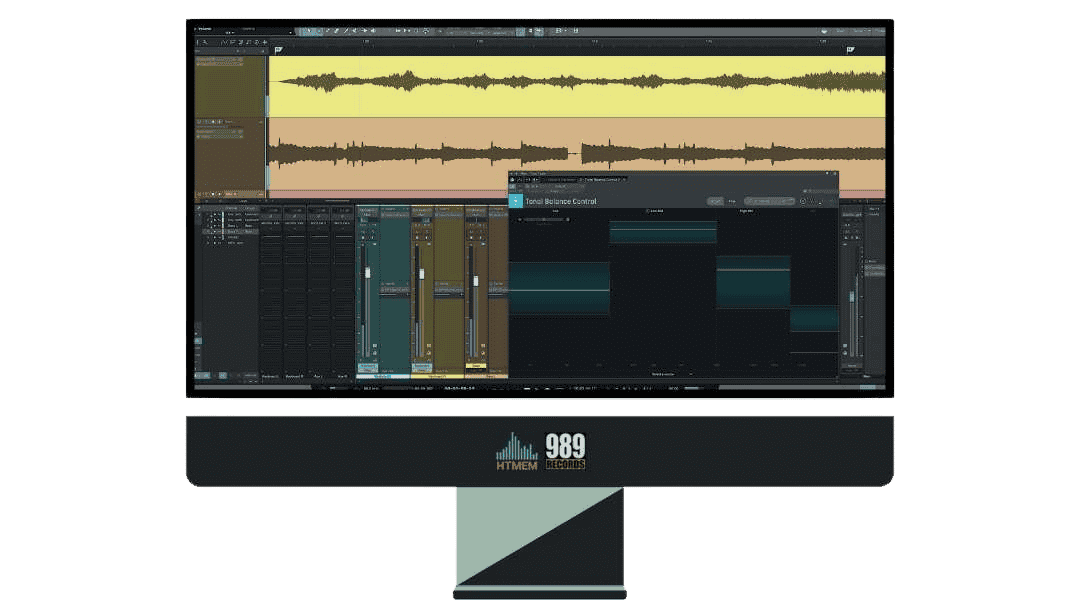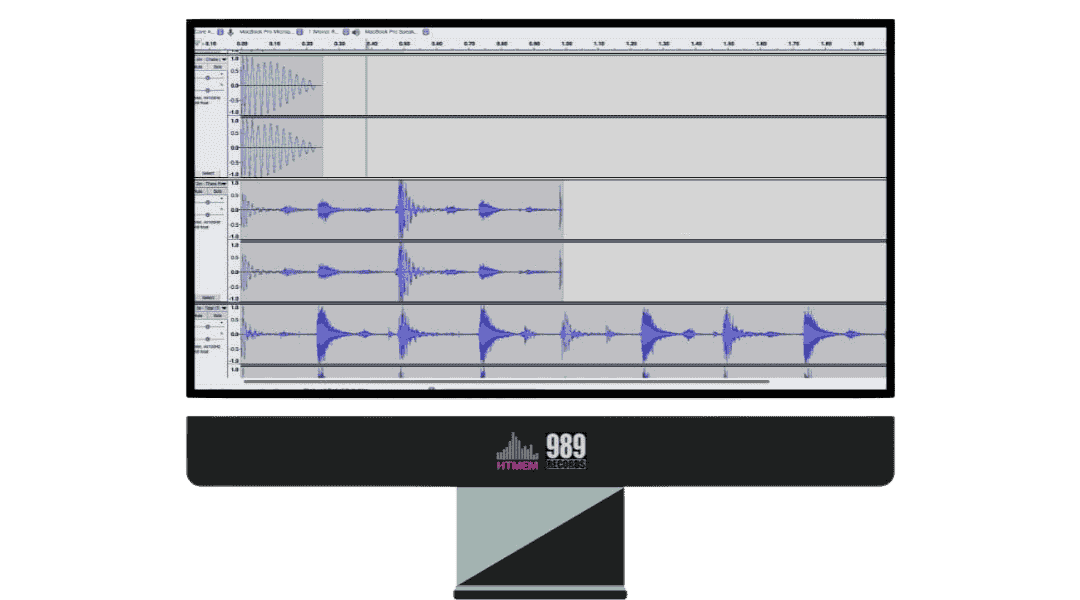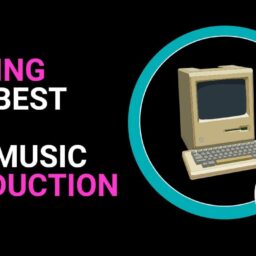With so many options available on the market, Choosing the best DAW for Mac is challenging. This guide simplifies your decision by detailing the top DAWs like Cubase, Logic Pro, and Ableton Live, highlighting their standout features. Explore each to find the best fit for your music production needs.
- Cubase and Apple Logic Pro are top choices for high-quality, feature-rich DAWs on Mac, catering to a wide range of music production needs.
- Ableton Live stands out for live performances with its innovative audio-to-MIDI conversion and versatile views, while FL Studio’s lifetime free updates make it a cost-effective, long-term investment. Some DAWs also offer free versions, which are particularly appealing to beginners and hobbyists.
- Audacity is a beginner-friendly, open-source DAW with advanced audio editing capabilities, and GarageBand offers a seamless experience across Mac and iOS devices, making it accessible for both novice and experienced users.
Cubase
Developed by Steinberg, Cubase has carved a niche for itself in the world of digital audio workstation software. Its high sound quality and comprehensive set of features that cater to audio mixing and MIDI editing have made it a favorite among various music genres, ranging from electronic music production to film scoring.
One of Cubase’s standout features is its extensive suite of tools, including:
- Plugins
- Virtual instruments
- MIDI editor
- Audio Editor
The MixConsole has been overhauled for better performance, and new vocal processing plugins have been added to enhance your recording studio experience. Cubase’s chord progression assistant based on the circle of fifths is particularly useful for those looking to create complex harmonies without extensive music theory knowledge.
Cubase operates smoothly on modern Mac systems running macOS 10.13 and later, with a 64-bit Intel CPU, 4GB RAM, and at least 12GB of free disk space for full content installation. This compatibility ensures a stable environment for your music production projects.
Furthermore, Cubase facilitates the integration of various hardware. In instances where specific hardware is unavailable, users have the option to customize their own MIDI mapping using a specialized MIDI editor known as MIDI Remote Manager.
The Vari Audio Editor and Melodyne integration provide users with powerful tools for time- and pitch-correcting audio and vocal recordings.
Cubase also shines in advanced editing tasks such as time-stretching and pitch-shifting, making it an adaptable tool for both music production and sound design.
For those new to Cubase, the learning curve can be steep. However, our Steinberg Certified Course can help you master this powerful DAW in less than 10 hours, allowing you to produce music independently.
With its robust feature set and high-quality sound, Cubase is undoubtedly one of the best digital audio workstations available for Mac users.
Apple Logic Pro
Apple Logic Pro, often regarded as the best Mac DAW, with its modern interface and robust feature set, is a preferred choice for macOS users. The newly introduced Live Loops offer a dynamic approach to music creation and arrangement in real-time using a grid of musical loops and phrases. This feature, combined with Logic Pro’s integration of Dolby Atmos-powered spatial audio, allows for the creation of immersive mixes.
Logic Pro’s extensive library is another major draw, boasting nearly 6,000 presets across 28 bundled instrument plug-ins and over 13,500 royalty-free loops. The inclusion of Producer Packs from various hitmakers adds even more value, providing a vast array of sounds and samples to inspire your music production. With the ability to play software instruments, Logic Pro becomes an even more powerful tool for musicians and producers alike.
For hands-on control, Logic Pro integrates seamlessly with the Novation Launchpad, enhancing the Live Loops experience. Additionally, users can control Logic Pro on a Mac using an iPhone or iPad, thanks to the Logic Remote app. This makes it easier to navigate the user interface and access key commands quickly.
Supporting up to 1,000 stereo audio tracks, Logic Pro is ideal for large-scale projects. Whether you’re recording live instruments or creating electronic music, Apple Logic Pro provides all the tools you need to bring your musical ideas to life on macOS.
Ableton Live
Ableton Live distinguishes itself with its dual views, accommodating both live performances and studio work. This versatility has gained popularity among electronic music producers and live performers alike. Whether you’re crafting beats in the studio or performing on stage, Ableton Live has you covered.
Like Cubase, One of the most innovative features of Ableton Live is its ability to convert audio clips to MIDI, allowing for harmony, melody, and drum extraction. This opens up a world of creative possibilities, enabling you to transform recorded audio into new musical ideas.
Ableton Live is available in three versions: Live Intro ($99), Standard ($449), and Suite ($749). Each version caters to different budgets and needs, making it accessible to a wide range of users. Regardless of the version you choose, you get a powerful DAW that excels in both music production and live performance.
Customization is another strength of Ableton Live. The Options.txt file allows for additional program customization beyond standard preferences. Moreover, users can specify a custom sample editor for seamless external editing, further enhancing the workflow.
FL Studio
FL Studio, a versatile digital audio workstation, provides uniform features and plugins across both Windows and macOS platforms. This makes it a flexible choice for producers who work on multiple systems. Known for its unique workflow, FL Studio is particularly popular among electronic and hip-hop producers.
One of FL Studio’s standout features is its lifetime free updates. Once you purchase any of the four available editions (ranging from €99 to €539), you receive all future updates at no additional cost. This ensures that your investment in FL Studio continues to pay off as new features and improvements are introduced.
FL Studio includes over 100 software instruments and effects, with exclusive plugins like Gross Beat, FLEX, and LuxeVERB. These tools provide a wide range of sounds and effects, allowing you to create complex and polished tracks. Additionally, FL Studio supports hardware integration with various keyboards, synths, and MIDI controllers, enhancing your music production setup.
For Mac users, FL Studio requires macOS 10.13.6 or later, 4GB storage space, and 4GB RAM. With these modest system requirements, FL Studio runs smoothly on most modern Macs, providing a stable and efficient environment for electronic music production.
GarageBand
GarageBand, a free digital audio workstation with an intuitive interface, is highly user-friendly for Mac and iOS users. While it’s accessible for beginners, its extensive sound library and features also make it a potent tool for seasoned users. As a free version, it is an appealing option for beginners and hobbyists. Some of the key features of GarageBand include:
- Built-in instruments
- Percussion
- Synths
- Keyboard sounds
These features provide a solid foundation for music making and music creation.
One of GarageBand’s most notable features is the Drummer, which includes 28 beat-making drummers and three percussionists, covering styles from EDM to Latin. This feature allows users to create human-like drum tracks with ease. Additionally, GarageBand offers realistic amps and effects for guitar or mic inputs, making it a versatile tool for recording live instruments.
GarageBand supports iCloud integration, allowing users to:
- Work on their projects across Mac, iPhone, and iPad devices
- Collaborate and share projects with others
- Share their music directly to social networks
- Export their music to the Music app library
This seamless integration makes it easy to create, collaborate, and share music.
With support for up to 255 audio tracks, GarageBand is capable of handling complex recording and mixing tasks. While it may not have received a major update recently, it remains a reliable and powerful DAW for Mac users.
Reason Studios Reason
Priced at $399, Reason Studios Reason offers:
- A myriad of instruments, effects, and drum machines for quick and intuitive music production
- A unique rack-based interface that provides a familiar workflow for those used to hardware setups
- Reason 12 includes an extensive collection of sounds and tools, making it a versatile choice for various music genres.
The Reason Rack plugin allows users to integrate Reason’s instruments and effects into other DAWs, providing flexibility and enhancing the capabilities of your recording studio. This feature is particularly useful for producers who prefer to work within multiple DAWs but want to take advantage of Reason’s unique tools.
System requirements for Reason Studios Reason include an Intel Mac with a multi-core processor and 4GB RAM, though 8GB or more is recommended for larger projects. This ensures that the software runs efficiently on modern Mac systems, providing a stable environment for your music production.
With its intuitive workflow and extensive sound library, Reason Studios Reason is a powerful tool for both beginners and experienced producers. Whether you’re creating beats, composing music, or experimenting with sound design, Reason provides the tools you need to bring your ideas to life.
PreSonus Studio One
PreSonus Studio One is renowned for its advanced composition tools and user-friendly interface, making it a robust choice for music production software. One of its standout features is the Chord Track, which allows users to experiment with new chord progressions without needing extensive music theory knowledge. This feature is particularly useful for songwriters looking to explore different harmonic ideas quickly.
Studio One offers the following features:
- Advanced Melodyne integration for time- and pitch-correcting audio
- Seamless editing and correction within the DAW
- Modern composition tools with notation features from PreSonus’ Notion software
These features make it easy to achieve professional-sounding results in your audio production.
For those working with immersive audio, Studio One offers support for Apple Spatial Audio monitoring, enabling users to experience Dolby Atmos mixes with compatible Apple devices. This feature ensures that your mixes translate well across various playback systems, providing a comprehensive post-production environment.
Studio One also excels in intensive editing processes like time-stretching and pitch-shifting, making it a versatile tool for both music production and sound design. With its powerful feature set and intuitive workflow, PreSonus Studio One stands out as one of the best digital audio workstations for Mac users.
Audacity
Audacity, an open-source digital audio workstation, offers a range of features for audio editing and recording, making it beginner-friendly. Its straightforward interface makes it accessible for users with varying levels of experience, and it includes essential tools like multitrack recording, pitch changer, and denoiser. However, it lacks MIDI support, which might be a limitation for some users.
Despite being free, Audacity provides a comprehensive set of effects and plugins, including:
- Reverb
- Equalizers
- Echo
- Chorus
- Distortion
It also supports Vamp analyzer plugins for advanced audio analysis, making it a versatile tool for various audio editing tasks. Audacity’s simplicity and effectiveness have made it a popular choice among hobbyists and professionals alike.
Looking ahead, Audacity plans to introduce the following features:
- Cloud-saving, allowing users to save and access their projects directly from the cloud
- Easier collaboration and project sharing
- Customizable workspaces, tailoring the interface to specific workflows like music, podcasting, and scientific research
These new features will enhance the user experience and make Audacity even more versatile and user-friendly.
Audacity’s system requirements are modest, requiring OS X 10.6 and later, at least 1 GB RAM, and a 1 GHz processor. This ensures that it can run on older Mac systems without issues. With its open-source nature and planned enhancements, Audacity remains a valuable tool for anyone looking to start their journey in audio editing.
Some of the Best Free DAWs for Mac
Several excellent free digital audio workstations are available for Mac users on a budget. These free versions cater to different needs and offer various features, providing a great starting point for music production without a financial investment.
Some popular free DAWs include:
- Apple GarageBand: known for its user-friendly interface and extensive sound library
- Studio One Prime: offers a user-friendly experience with a huge selection of sounds and loops, though it lacks third-party plugin support
- Waveform Free: provides a minimalistic interface but allows for high bit rate and sample selections without restrictive limits
Pro Tools First is a streamlined version of Pro Tools, requiring less processing power but lacking features like track freeze and local save options. It’s a good entry point for those looking to get familiar with Avid’s Pro Tools environment. Ohm Studio stands out with its focus on collaborative tools, allowing users to connect and work together on projects online.
These free DAWs offer a range of features and capabilities, making them suitable for different types of music production. Whether you’re looking for a simple tool to get started or a robust platform for collaboration, there’s a free DAW that fits your needs: GarageBand, Cakewalk by BandLab, Tracktion T7, Ardour, Waveform Free, Studio One Prime, Pro Tools First. Ableton Live Lite
How to Choose the Right DAW
Given the vast array of options available, choosing the right digital audio workstation, especially a Mac DAW, can feel overwhelming. To make an informed decision, consider the following factors:
- Your Feeling with the Interface
- Your project needs
- Your budget
- Compatibility with your System
- Plugins, Virtual Instruments, and Sounds Libraries Included
- Audio Recording and Composition tool Included
- Ease of use
By considering these factors, you can narrow down your options and find the digital audio workstation that best suits your needs.
Before you begin, consider the types of projects you aim to develop.
This will help guide your creative direction. Are you producing beats for hip-hop, recording live instruments, scoring for videos, creating sound effects, or just tuning the pitch of vocal performances? Different DAWs excel in various areas, so understanding your primary use case will help narrow down your choices.
Budget is another crucial consideration when choosing DAW software.
DAWs range in price from free to several hundred dollars. Determine what features are essential for your workflow and find a DAW that fits within your budget. Many DAWs offer free trials or demo versions, allowing you to test the software before making a financial commitment.
Compatibility with your computer’s operating system and hardware is also important. Ensure that the DAW you choose runs smoothly on your Mac and works well with your existing setup. Additionally, consider the availability of third-party plugin support, as this can significantly extend the capabilities of your DAW.
Some factors to consider when choosing a digital audio workstation (DAW) are:
- Ease of use and the availability of learning resources like our courses
- Intuitive interface
- Popularity within your music community for easier collaboration with other producers
Considering these factors will help make the learning process smoother and more enjoyable, and facilitate collaboration with other producers.
By carefully considering these factors, you can choose the best DAW for your music production needs and set yourself up for success.
Summary
In conclusion, the best Mac DAW will depend on your specific needs, budget, learning curve, and workflow preferences.
Cubase and Apple Logic Pro, often highlighted as the best Mac DAW due to their exceptional value and features, offer comprehensive feature sets for professional music production, while Ableton Live and FL Studio provide unique workflows that cater to electronic music producers. For those looking for user-friendly and free options, GarageBand and Audacity are excellent choices.
Remember to test out demo versions and explore the features of each DAW before making a decision. The right DAW can significantly enhance your creativity and productivity, making your music production journey more enjoyable and successful.
Frequently Asked Questions
What is the best DAW for beginners?
For beginners, GarageBand and Audacity are excellent choices because of their user-friendly interfaces and free access. GarageBand comes with a comprehensive sound library, while Audacity offers powerful audio editing tools.
Can I use multiple DAWs for different tasks?
Yes, using multiple DAWs for different tasks can be advantageous, such as using Ableton Live for live performances and Steinberg Cubase for studio recording and mixing.
What are the system requirements for most DAWs?
The system requirements for most DAWs typically include a modern macOS, a minimum of 4GB of RAM, and ample disk space. You can find the specific requirements on the DAW’s website.
How do free DAWs compare to paid ones?
Paid DAWs generally offer more advanced tools, better third-party plugin support, and larger sound libraries compared to the free versions of DAWs like GarageBand and Audacity. This can be crucial for professional music production.
Are there any DAWs specifically for electronic music production?
Yes, Cubase, Ableton Live, and FL Studio are both popular choices for electronic music production due to their dedicated features and extensive plugin support.
Suggested Readings
Finding the Best Audio Interface for Home Studio
Finding the Best Mac for Music Production: Top Options and Recommendations
Now Practice and Enjoy!