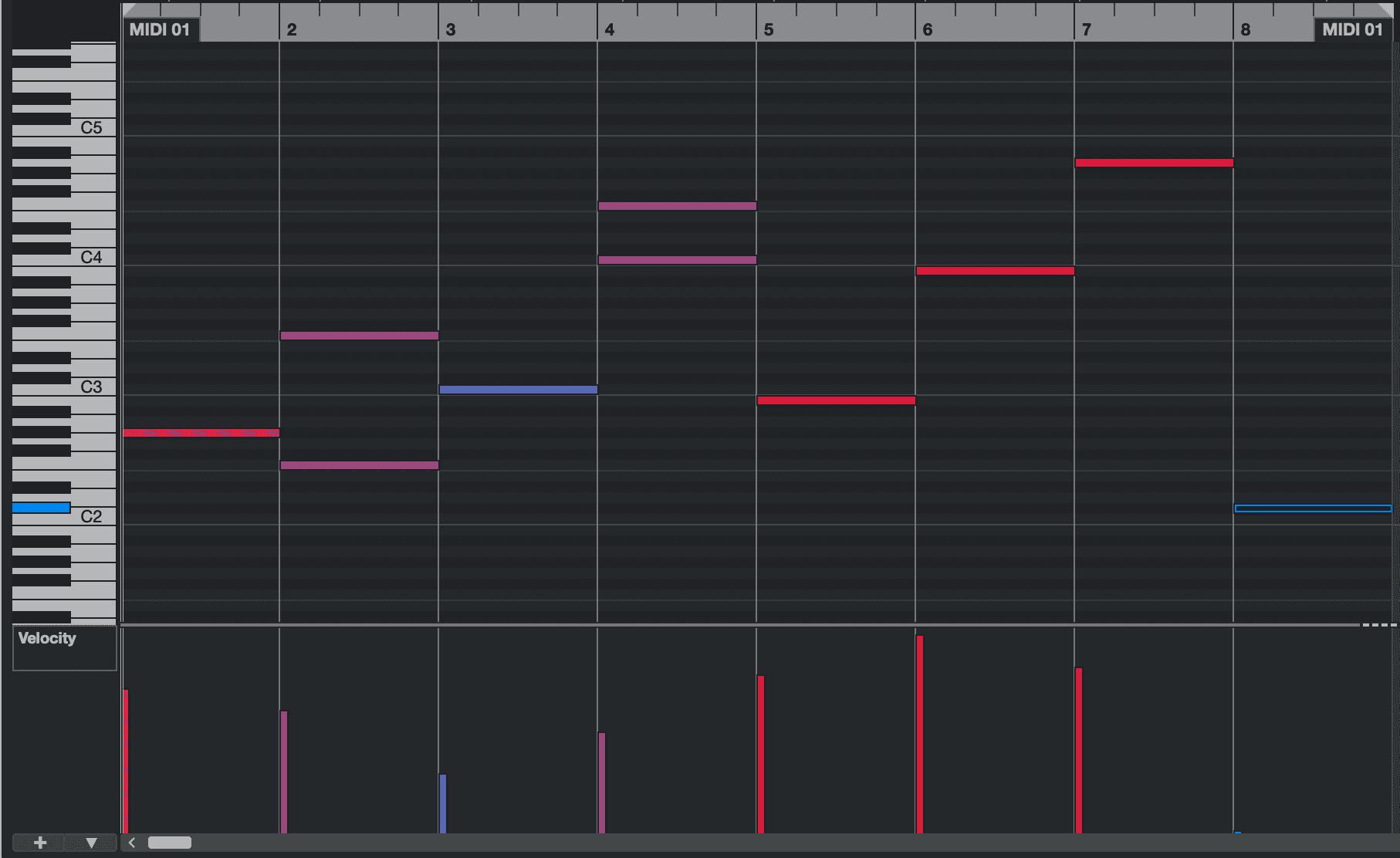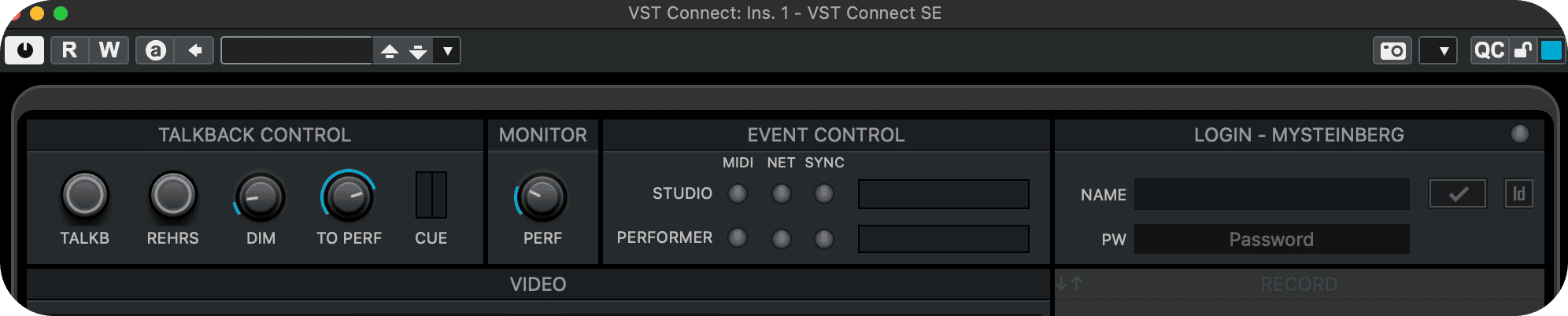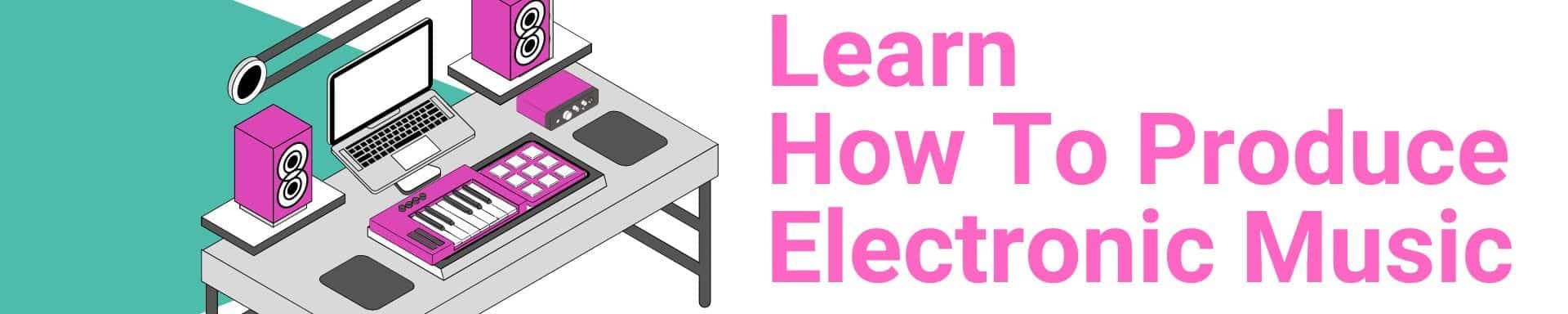By Max Porcelli – Electronic Music Producer, Steinberg Certified Trainer & Sound Designer with 30+ years of experience in music production and audio engineering
Navigating the world of MIDI editors can be overwhelming.
But whether you’re a seasoned producer or new to music production, our guide explores MIDI editors, highlighting their essential functions and revealing the leading options for different platforms.
By the end, you’ll know the perfect tool to elevate your music without the guesswork.
Key Takeaways
- MIDI editors allow precise control over music creation, providing tools for editing, recording, playing, and sequencing MIDI data with a MIDI sequencer across multiple platforms like Windows, Mac OS, and Linux.
- VST instruments and plugins are crucial for enhancing MIDI data in music production, offering sounds, and effects that can be seamlessly integrated across various digital audio workstations.
- Online MIDI editors facilitate real-time collaboration among musicians and producers worldwide. In contrast, the decision between free and paid MIDI editors depends on the features and functionalities required for the user’s needs.
Discovering MIDI Editors: What They Are and Why You Need Them

MIDI editors are the unsung heroes of music production. These software tools allow you to:
- Edit, record, and play MIDI data
- Provide a graphical interface to manipulate MIDI events
- Create and modify music in a digital medium
- Offer precise control over sequencing and synchronization of instruments and software
- Function as a MIDI sequencer
MIDI editors are the magic behind music production, providing the necessary tools for precise and efficient music creation.
You might be wondering how MIDI editors smoothen your musical journey. Let’s delve into their specifics and advantages.
Understanding MIDI Editors
At its core, a MIDI editor is a software tool designed for:
- Editing, recording, and playing MIDI data
- Modifying existing MIDI files
- Employing a piano roll interface for graphical manipulation of MIDI events – a virtual representation of a piano keyboard
- Altering the ruler display format
- Handling multiple MIDI parts
A free MIDI editor has a broad spectrum of functionalities, including MIDI file editing.
MIDI editors play a significant role in music production. They facilitate tasks like folding the piano roll, drawing velocities using the pen tool, and quantizing notes on and off events.
They can edit MIDI files and export audio tracks in formats such as WAV, MP3, OGG, WMA, or FLAC.
Benefits of Using MIDI Editors
Imagine having a tool that could, with precision, control note placement, timing, velocity, and other musical parameters.
That’s precisely what a MIDI editor does. It gives you the power to edit performances note by note, make necessary adjustments, and maintain precise control over your creative ideas.
MIDI editors offer not just precision, but also compatibility. They support MIDI input and MIDI output, ensuring seamless integration with various devices and software.
Whether you’re using Windows, Mac OS, or Linux, there’s a MIDI editor tailored for your platform. MIDI editors, like MuseScore and Rosegarden, provide a visual depiction of MIDI data, simplifying the manipulation and organization of musical components.
Editing MIDI Files with Ease
Editing MIDI files can be a daunting task, but with the right tools and techniques, it can be done with ease. A good MIDI editor should provide a user-friendly interface that allows you to easily navigate and edit your MIDI files. Look for features such as a piano roll editor, event list view, and advanced editing tools to make the process smoother. Additionally, consider using a MIDI editor that supports VST plugins to expand your creative possibilities.
When editing MIDI files, it’s essential to understand the basics of MIDI editing. MIDI files contain control signals such as notes, duration, and velocity, which can be edited to create the desired sound. You can use the piano roll editor to visually edit the notes and their properties, or use the event list view to edit the MIDI events in a list format.
Here are some tips for editing MIDI files with ease:
- Use the Piano Roll Editor: This graphical interface allows you to see and manipulate notes directly, making it easier to adjust pitch, duration, and velocity.
- Leverage Advanced Editing Tools: Tools like quantization, velocity adjustment, and note length modification can help you fine-tune your MIDI tracks.
- Incorporate VST Plugins: Enhance your MIDI editing by using VST instruments and effects to add depth and variety to your sound.
- Utilize Keyboard Shortcuts: Speed up your workflow by learning and using keyboard shortcuts for common editing tasks.
By mastering these tools and techniques, you can transform your MIDI editing process into a smooth and efficient experience.
Working with Existing MIDI Files
Working with existing MIDI files can be a great way to create new music or edit existing tracks. When working with existing MIDI files, it’s essential to understand the file format and how to import and export MIDI files. Look for a MIDI editor that supports various audio formats, including MIDI files, and allows you to easily import and export files.
When editing existing MIDI files, you can use the MIDI editor to make changes to the control signals, such as note pitch, velocity, and bar position. You can also use the editing tools to add or delete notes, move and resize notes, and change individual note properties. Additionally, consider using a MIDI editor that supports VST instruments to expand your creative possibilities.
Here are some steps to effectively work with existing MIDI files:
- Importing MIDI Files: Ensure your MIDI editor supports the MIDI file format and can import files seamlessly. This allows you to start editing without any compatibility issues.
- Editing Control Signals: Use the MIDI editor to adjust note pitch, velocity, and timing. This can help you refine the musical expression and dynamics of your track.
- Adding and Deleting Notes: Modify the composition by adding new notes or removing unnecessary ones. This can help you tailor the track to your creative vision.
- Using VST Instruments: Enhance your MIDI tracks by incorporating VST instruments. This can add a wide range of sounds and textures to your music, making it more dynamic and interesting.
- Exporting MIDI Files: Once you’ve made your edits, export the MIDI file in the desired format. Ensure your editor supports various audio formats to maintain compatibility with other software and hardware.
By following these steps, you can effectively work with existing MIDI files to create new music or refine existing tracks, expanding your creative possibilities and achieving professional results.
Top MIDI Editors for Different Platforms
With the vast array of MIDI editors available, how do you choose the one that’s right for you?
Your choice will largely depend on your platform and specific needs.
Next, we will discover some of the leading MIDI editors for various platforms: Steinberg Cubase Piano Roll, PianoRollComposer for Windows, MuseScore for Mac OS, and Rosegarden for Linux.
Choose based on your needs. As someone who works with both beginners and pros I recommend:
– For Beginners: Start with FL Studio or GarageBand (if on Mac). Their interface will help you learn MIDI editing basics without overwhelming you.
– For Professional Studios: Logic Pro X or Pro Tools have the depth and precision for professional work. I use these daily in my studio sessions.
– For Live Performers: Ableton Live is unmatched for live performance. I’ve used it in my own live shows.
Popular MIDI Editors Comparison
| Feature | Cubase | Ableton Live | FL Studio | Logic Pro | Studio One |
|---|---|---|---|---|---|
| Piano Roll | ⭐⭐⭐⭐⭐ | ⭐⭐⭐⭐⭐ | ⭐⭐⭐⭐⭐ | ⭐⭐⭐⭐ | ⭐⭐⭐⭐ |
| MIDI Effects | ⭐⭐⭐⭐⭐ | ⭐⭐⭐⭐ | ⭐⭐⭐⭐⭐ | ⭐⭐⭐⭐ | ⭐⭐⭐⭐ |
| Workflow | ⭐⭐⭐⭐⭐ | ⭐⭐⭐⭐⭐ | ⭐⭐⭐⭐ | ⭐⭐⭐⭐ | ⭐⭐⭐⭐⭐ |
| Customization | ⭐⭐⭐⭐⭐ | ⭐⭐⭐⭐ | ⭐⭐⭐⭐⭐ | ⭐⭐⭐ | ⭐⭐⭐⭐ |
Steinberg Cubase Piano Roll
Steinberg Cubase Piano Roll is a powerful MIDI editor offering a plethora of features.
It delivers advanced chord programming tools and is available in three versions tailored for different levels of expertise and needs: Elements, Artist, and Pro.
The Key Editor in Steinberg Cubase provides a piano roll-style grid allowing direct adjustments to pitches and note lengths within the editor. To enrich your MIDI editing with a variety of sounds and effects, the Steinberg Cubase Piano Roll is compatible with a diverse selection of VST instruments, including:
- Synthesizers
- Drum machines
- Samplers
- Virtual pianos
- Orchestral instruments
This wide range of options allows you to create unique and professional-sounding music in your compositions. For composers juggling numerous MIDI tracks, the Multipart Editing feature is a real game-changer.
Pros:
– Exceptional piano roll interface
– Smart Quantize and advanced MIDI functions
– Seamless integration with other Cubase features
Cons:
– The steeper learning curve for beginners but you can learn it here now: Learn Cubase Now?
– Expensive
Logic Pro X
I’ve used Logic Pro X in professional studio environments. The MIDI editor stands out for its piano roll interface which I find particularly intuitive for complex orchestral arrangements. Just last month I used it to score a film and had to manage multiple MIDI tracks at once. The Smart Quantize feature saved me hours of manual editing work.
Pros:
– Exceptional piano roll interface
– Smart Quantize is unbeaten
– Seamless integration with other Logic Pro features
Cons:
– Mac only
– Steeper learning curve for beginners
– Expensive
Ableton Live
In my live performances and teaching sessions Ableton’s MIDI editor has been invaluable. The Session View has changed the way I perform live electronic music. I love how I can teach students to create dynamic electronic music arrangements.
Pros:
– Revolutionary Session View
– Great for live performance
– Intuitive automation tools
Cons:
– Grid system takes time to learn
– More expensive than some alternatives
– Can be CPU intensive with multiple MIDI tracks
FL Studio
When training beginners I find the FL Studio Piano Roll is the most approachable MIDI editor. The visual approach to MIDI editing is perfect for those just starting out. I use it in my beginner workshops and students pick up the basics faster than with other DAWs.
Pros:
– Most intuitive piano roll for beginners
– Great value with lifetime free updates
– Powerful pattern based workflow
Cons:
– Some advanced features are hidden in menus
– Takes time to master the pattern system
– Stock sound quality varies
For Windows: PianoRollComposer
If you’re a Windows user, PianoRollComposer might be the MIDI editor for you.
It’s a MIDI sequencer and DAW that offers a user-friendly platform for music composition, recording, and playback. With it, you can modify the instrument for a channel, and its interface ensures that playback, recording, and editing functions are easily accessible.
It’s also compatible with a range of Windows operating systems, including Windows XP/Vista/7/8/10/11 32-bit. And, with the ability to edit MIDI files and export MIDI-compatible software and hardware, PianoRollComposer provides seamless compatibility.
For Mac OS: MuseScore
For Mac OS users, MuseScore is a comprehensive open-source music notation software that offers a range of features including:
- Unlimited staves
- Part extraction
- Tablature
- MIDI input/output
- Percussion notation
MuseScore also comes with step-by-step tutorials and resources, making it easy to learn and use.
This high level of customization makes it a versatile choice for Mac users.
For Linux: Rosegarden
For Linux users, Rosegarden offers a user-friendly and accessible MIDI editor.
It provides an environment similar to what users expect from other platforms. Rosegarden efficiently manages MIDI operations using the ALSA subsystem in Linux, making it a suitable tool for Linux users.
Enhancing Your MIDI Editing Experience with VST Instruments and Plugins
MIDI data on its own won’t create the rich and complex sounds you need for your music. That’s where VST (Virtual Studio Technology) instruments and plugins come in.
They are software tools integrated into MIDI editors or DAW software that enhance and manipulate MIDI data.
Next, we will guide you in selecting suitable VST instruments and introduce some popular VST plugins for MIDI editing.
If you’re a composer for film or music, you’ll be thrilled to learn that Cubase has just unveiled an impressive orchestral library called Iconica Sketch. This library is fully compatible with Halion Sonic, Cubase’s native Virtual Instrument, enriching the DAW with a vast array of symphonic textures.
To understand something more, check the video above:
Choosing the Right VST Instruments
Selecting the appropriate VST instruments for your MIDI editing needs is a significant decision.
These virtual instruments create the sounds that MIDI data triggers. When selecting VST instruments, consider your computer’s compatibility, including the operating system and hardware specifications.
It’s also important to experiment with various instrument presets to identify the sounds that most effectively align with the intended style and mood of your music.
Tyrell N6 by u-he for example, is a nice and free VSTi.
Popular VST Plugins for MIDI Editing
If VST instruments are the musicians in your virtual orchestra, VST plugins are the conductors.
They direct and modify the MIDI data, shaping the final sound you hear. Some of the popular VST plugins for MIDI editing include:
These plugins are compatible with most digital audio workstations and support various audio formats, including the VST format, ensuring compatibility with both Windows and Mac OS.
Tips and Tricks for Efficient MIDI Editing
As with any software tool, knowing how to use editing tools effectively can make all the difference. Faster and more efficient editing means you can spend less time on the technical details and more time on the creative process.
Next, we will highlight some handy tips and tricks for efficient MIDI editing, including the use of keyboard shortcuts and workspace customization.
Keyboard Shortcuts
Keyboard shortcuts are a significant speed-up tool when working with MIDI editors, such as when using a MIDI keyboard. They allow rapid access to frequently used functions without having to navigate through menus.
Some of the key shortcuts for MIDI editing that are compatible across different platforms are CTRL+Arrow up/down for shifting midi notes by a single tone, ALT+Numpad 8 for shifting notes by an octave, and CMD+U for quantizing notes in the sequence.
Steinberg Cubase, for instance, provides shortcuts such as copy (Ctrl/Cmd-C), cut (Ctrl/Cmd-X), and toggle activation of the focused object (Alt-A), or just Q to quantize.
In MuseScore for Mac OS, the majority of keyboard shortcuts can be customized.
Customizing Your Workspace
Customizing your workspace can greatly enhance your efficiency in MIDI editing.
For example, in Steinberg Cubase Piano Roll, you can rearrange windows, set up individual workspaces for dual monitor setups, and utilize the Side Zone (Properly, the Inspector), and the Lower Zone for convenient widescreen display editing.
In PianoRollComposer, a MIDI Sequencer and DAW for Windows, you can tailor your workspace to suit your needs for composing, recording, and playing music.
MuseScore for Mac OS also enables workspace customization by providing the option to create a personalized workspace using the Advanced preset.
Rosegarden for Linux enhances MIDI editing by initiating a track-based overview.
Collaborating with Others Using Online MIDI Editors
Music is a universal language, and technology has revolutionized how we can collaborate in creating it.
Online MIDI editors, which utilize the Musical Instrument Digital Interface technology, offer a platform to come together and create music in real time, no matter where you are in the world.
Next, we will explore the benefits of online collaboration and introduce some of the best online MIDI editors for collaborative work.
On Cubase, you can also collaborate online with VST Connect, which allows you to connect and record with musicians in remote locations. VST Connect enables real-time audio and MIDI streaming, as well as video communication, making it feel like you are recording in the same room.
Advantages of Online Collaboration
Online collaboration using MIDI editors opens up a whole new world of possibilities.
Real-time editing means that musicians and producers can work together live, streaming and recording MIDI, remote recording of collaborators, division of work by elements, and inviting others to contribute to the project.
Online file sharing simplifies MIDI editing collaborations by enabling:
- Simultaneous access and editing of MIDI files by multiple musicians and producers
- Near-instant feedback
- Streamlining the editing process
- Streamlining file-sharing and communication
- Increasing visibility
- Enriching the collaborative creative process
Top Online MIDI Editors for Collaboration
Numerous online MIDI editors facilitate collaboration.
Like Steinberg VST Connect, even Soundtrap enables real-time collaborative work on MIDI tracks and provides tools such as chat and video calls within the project studio to ensure smooth communication.
Amped Studio allows for the simultaneous creation and editing of melodies with others, as well as special functionalities like transforming sung melodies into MIDI note sequences.
Free vs. Paid MIDI Editors: Which One is Right for You?
When choosing a MIDI editor, one of the key decisions you’ll need to make is whether to opt for a free or paid version. Both options have their own set of advantages.
Next, we will elaborate on the benefits of free MIDI editors, the advantages of paid MIDI editors, and the distinct perks of the Cubase MIDI Editor.
Benefits of Free MIDI Editors
Free MIDI editors offer a cost-effective way to get started with MIDI editing.
They provide basic editing functionalities without any financial investment. These editors ensure accessibility for all users through user-friendly interfaces, customizable settings, and support for assistive technologies like screen readers. Free MIDI editors often include basic MIDI sequencer functionalities, allowing users to arrange and play back MIDI tracks.
Free MIDI editors, like Amped Studio, Mixpad, MuseScore, SynthFont, Crescendo, and Rosegarden, provide effortless editing and manipulation of musical elements.
Advantages of Paid MIDI Editors
Conversely, paid MIDI editors provide advanced functionalities and superior performance.
They provide enhanced functionalities such as playback start offset, bar insertion and deletion, and the ability to adjust note positions. Paid MIDI editors also offer comprehensive editing history and professional editing functions.
Professional musicians and producers often find the investment in a paid MIDI editor worth the cost for the additional features and functionalities. The PRO MIDI editors are commonly included on every available DAW on the market.
Advantages of Cubase MIDI Editor
Cubase MIDI Editor is an advanced MIDI editing tool that offers a unique set of advantages, including:
- Superior MIDI editing capabilities
- Efficient multi-timbral VSTi management
- Effective cue track management for recording
- A logical editor for advanced MIDI manipulation
- Seamless MIDI controller integration
- Scoring Capabilities and much more
Its advanced editing capabilities provide precise control over various musical elements such as on and off velocities, dynamics, controller data, SysEx, standard MIDI file meta events, as well as audio and effects.
My Experience with MIDI Editors
Having spent countless hours in professional studios and home setups I’ve learned that choosing the right MIDI editor can make or break your workflow. I remember when I first started producing—I was overwhelmed by the options available. That’s exactly why I’ve created this guide, drawing from my real world experience to help you make an informed decision.
Professional Tips and Tricks
Based on my studio experience here are some professional tips for MIDI editing:
1. Always keep your original MIDI performance on a separate track before quantizing. I’ve saved countless sessions by doing this.
2. Use velocity mapping creatively. In a recent orchestral project I varied the velocity of string sections to get more realistic dynamics.
3. Learn keyboard shortcuts for your chosen editor. I’ve found this can save you up to 50% of editing time.
Recent Updates and Industry Trends
I’m always seeing a trend towards cloud integration in MIDI editors. I recently tested beta versions of several upcoming updates and can say collaborative MIDI editing is becoming more important. Keep an eye out for this.
Summary
MIDI editors are essential tools for any musician or producer.
Whether it’s a free or paid version, for Windows, Mac OS, or Linux, or an online editor for collaboration, there’s a MIDI editor out there to suit your needs.
Frequently Asked Questions
What is a MIDI editor?
A MIDI editor is a program or application specifically designed to create, edit, and process files in the MIDI (Musical Instrument Digital Interface) format, which contains control signals for notes, duration, volume, pitch, and other music parameters but does not contain the actual audio content. It also supports functionalities such as MIDI input and MIDI output, allowing users to connect and control external MIDI devices.
Which DAW has the best MIDI editor?
Cubase Pro and Nuendo are considered the best DAW for MIDI editing and composition due to their extensive features and tools tailored for film scoring and music production.
What is the best MIDI file player?
The best MIDI file player depends on the platform you are using.
For Android, Lark Player is a good option, while for iOS, Sweet MIDI Player is recommended, and for Windows, Mac, and other platforms, VLC is a versatile choice.
What are some of the top MIDI editors for different platforms?
Some top MIDI editors for different platforms are Steinberg Cubase, PianoRollComposer for Windows, MuseScore for Mac OS, and Rosegarden for Linux. Consider trying one of these options based on your operating system.
How can VST instruments and plugins enhance my MIDI editing experience?
VST instruments and plugins enhance your MIDI editing experience by providing increased flexibility and the capability to generate a diverse range of sounds. They are software tools integrated into MIDI editors or DAW software that enhance and manipulate MIDI data.
About the Author
As a Steinberg Certified Trainer and professional music producer with over 30 years of experience I’ve worked with every MIDI editor on the market. Through my work training students and creating professional music I’ve developed an inside out understanding of what makes a MIDI editor truly effective for different use cases.
Note: *This article includes links to my Udemy Courses. As an industry professional, I recommend only those products that I have personally tested and trusted. The commissions earned help support my research and testing efforts.
Additional Resources
- Link to MIDI Manufacturers Association
- Professional MIDI Controllers Guide
- For hands on learning check out my video tutorials on MIDI editing basics on YouTube. I also post advanced MIDI editing techniques and industry news on my blog.
Suggested Readings:
Best DAW for Recording Vocals
A Deep Dive Into the Low Frequency Oscillator in Music Production
Top 15 DAWs for Free: Create and Produce at No Cost
Auto Tune: Choose and Use Your Vocal Pitch Correction Plugin
Now Practice and Enjoy!