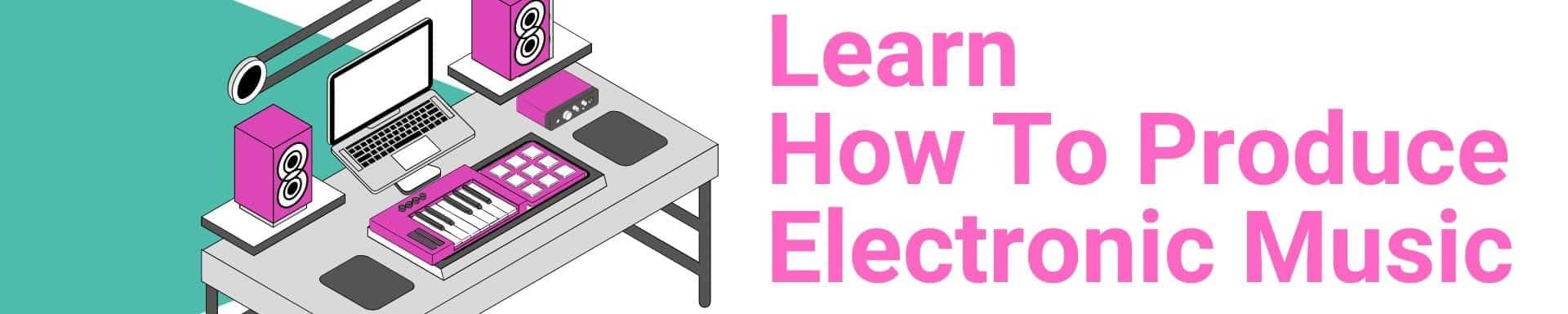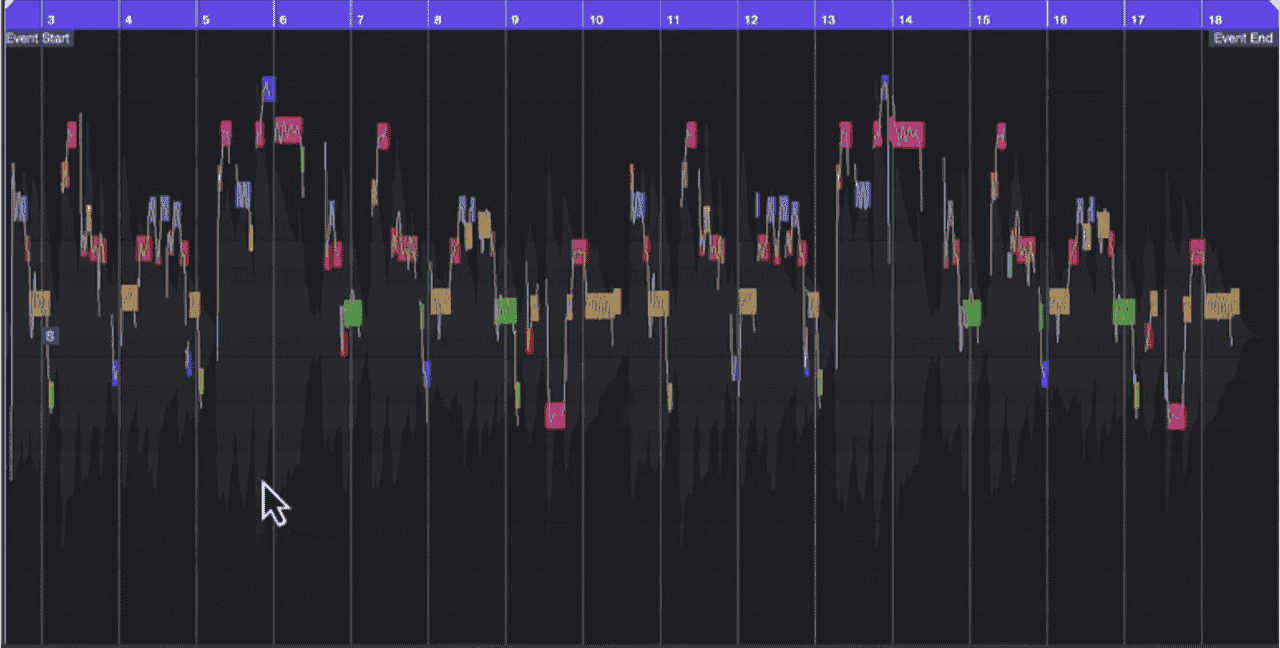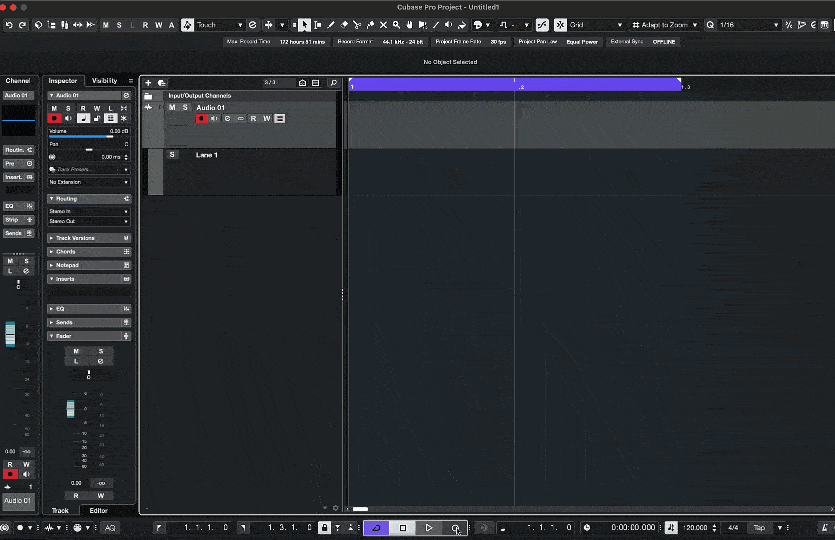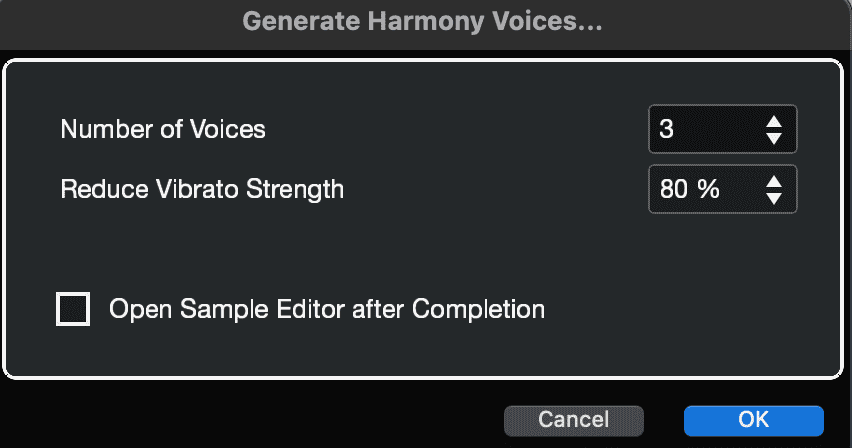Do you need the best DAW for audio production and recording vocals? This article breaks down the leading options, focusing on essential features like pitch correction, vocal comping, and various effects. Ready to discover the ideal DAW for your vocal recording needs? Let’s go!
Key Takeaways
- Steinberg Cubase, Avid Pro Tools, and Logic PRO are industry-standard DAWs for vocal recording, known for their advanced editing capabilities and seamless integration with hardware.
- Key features to look for in a vocal recording DAW include compatibility with various audio interfaces, real-time recording and editing support, and a range of vocal processing tools such as EQ, compression, vocal effects, and other effects.
- Optimizing your recording environment with acoustic treatment, proper microphone positioning, and the use of pop filters and pitch correction tools is essential for achieving high-quality vocal recordings.
The Best DAW for Recording Vocals
Several DAWs excel at recording vocals and electronic music production thanks to their unique features and user-friendly interfaces. Steinberg Cubase, Avid Pro Tools, and Logic frequently hold the position as industry standards for vocal recording and audio editing. Cubase is known for its advanced editing capabilities, stellar stock plugins, and unparalleled vocal comping features, making it a favorite among professional audio engineers. Pro Tools, on the other hand, is widely used in professional studios for its robust audio interface support, advanced editing tools, and seamless integration with various hardware.
Organizing vocal performances efficiently is achievable with Cubase’s comprehensive arrangement view. Its advanced vocal processing capabilities, such as VariAudio for pitch correction and alignment, are seamlessly integrated into the software, streamlining the comping process for efficiency and ease of use. This makes Cubase an excellent choice for both musicians and podcasters who require detailed and precise vocal editing. Additionally, the sound quality of Cubase is highly regarded, ensuring that your recordings are clear and professional.
Recording and mixing vocals in a stable and professional environment is where Cubase shines. It supports a wide range of audio interfaces, ensuring compatibility with various recording setups. Cubases’ vocal comping tools are among the best in the industry, allowing users to combine the best parts of multiple takes into a single, polished track. This feature is particularly useful when recording vocals, as it helps create flawless vocal performances.
Excellent features for vocal recording are also offered by other DAWs like ProTools, PreSonus Studio One, and Apple’s Logic Pro. Studio One is known for its user-friendly interface and powerful mixing console, making it a good DAW for both beginners and experienced producers. Logic Pro is favored for its intuitive workflow and a vast array of built-in instruments and effects, making it a versatile choice for various types of music production.
Exploring these options will help you find the best DAW for your recording needs.
Introduction
Several key considerations are involved in choosing the right digital audio workstation (DAW) for recording vocals. Here are some factors to consider:
- Understand the type of projects you want to create, whether you will be doing audio recordings of live instruments or producing fully polished scores.
- Consider your budget, as DAWs range from free DAW software to high-end professional software.
- Check the operating system compatibility, as some DAWs are specific to certain OS platforms like Windows or macOS.
Your workflow and ease of use can be greatly impacted by the user interface of a DAW. An intuitive workflow is particularly important for those new to DAWs, as it can make the learning curve less steep and allow for more creativity and productivity. Experienced producers might prioritize advanced features and customization options that can streamline their editing and production processes.
Speed Up Your Cubase Learning Curve with HTMEM Courses Free DAW software often offers demo versions, allowing users to test the software before making a purchase. This trial period is invaluable for assessing whether the DAW meets your specific recording needs and fits well with your production style. By considering these factors and trying out different DAWs, you can make an informed decision that enhances your vocal recording and overall music production experience.
Why the Right DAW Matters for Vocal Recording
Not all DAWs are created equal, and when it comes to vocal recording, the choice can significantly impact the outcome. A high-quality DAW does more than just record—it provides pitch correction, comping tools, and advanced mixing features that elevate vocal tracks to professional-level clarity.
For producers, the wrong DAW can result in frustrating workflows, subpar audio quality, and limitations in creativity. This guide aims to empower you with the tools and knowledge to find the perfect DAW for your vocal recording needs, whether you’re a beginner or an industry veteran.
Understanding Your Needs
To choose the right DAW, start by asking yourself:
- Are you setting up a professional studio or a home studio?
- Do you need advanced vocal features, or do you prefer a beginner-friendly interface?
- What budget are you working with?
By understanding your unique needs, you’ll be able to pick a DAW that aligns perfectly with your production style.
Evaluation Methodology
Transparency in the Review Process
To ensure fair and thorough evaluations, we followed a rigorous methodology designed to capture all aspects of a DAW’s performance for vocal recording.
Review Criteria
- User Experience – How intuitive is the DAW for beginners and advanced users?
- Vocal Processing Tools – Are there pitch correction features, comping tools, or vocal effects plugins?
- Audio Quality – How well does the software preserve vocal clarity and fidelity?
- Workflow Efficiency – Does the DAW streamline the recording, editing, and mixing process?
- Compatibility – What are the system requirements, and does the DAW support relevant hardware?
- Cost and Accessibility – Is it budget-friendly, and does it offer trial versions?
Each DAW was tested in real-world scenarios, from home studio recording sessions to high-pressure professional studio environments. Our team used the latest software versions to ensure accuracy.
Top DAWs for Vocal Recording
Comprehensive Breakdown of the Best Tools
- Steinberg Cubase
- Pros: One of the most sophisticated DAWs for vocal recording, Cubase stands out with its advanced VariAudio pitch correction, exceptional vocal comping capabilities, and a wealth of creative plugins for vocal effects.
- Cons: It has a moderate learning curve for beginners and premium pricing for full-featured versions.
- Best For: Professional studio users, advanced users, and those focused on detailed vocal editing and intricate arrangements.
- Key Features: VariAudio for advanced pitch correction, powerful audio alignment tools, and built-in channel strip processing for vocal tracks.
- Pro Tools
- Pros: Industry-standard software with advanced vocal editing tools and robust recording features, including comping and time-alignment.
- Cons: Steep learning curve and higher cost.
- Best For: Professional studios and comprehensive vocal production.
- Logic Pro
- Pros: Affordable and intuitive for Mac users, with Flex Pitch technology and numerous vocal plugins.
- Cons: Mac-only platform.
- Best For: Singer-songwriters and home studio enthusiasts.
- Ableton Live
- Pros: Real-time effects processing and unique tools for electronic and experimental vocals.
- Cons: Steep learning curve for traditional recording and less intuitive for vocal-centric workflows.
- Best For: Electronic music creators and experimental vocalists.
- FL Studio
- Pros: Budget-friendly and user-friendly, suitable for beginners in hip-hop and electronic music. Offers basic vocal editing tools.
- Cons: Lacks a professional-grade vocal workflow.
- Best For: Beginner producers on a budget.
- Reaper
- Pros: Highly customizable, affordable, and compatible with a wide range of plugins.
- Cons: Minimal default vocal-focused features and a less intuitive interface.
- Best For: Budget-conscious technical users.
Comparative Analysis
The DAWs were ranked using data-driven criteria, summarized below in a quick comparison chart.
| DAW | Workflow Efficiency | Beginner-Friendly | Advanced Features |
|---|---|---|---|
| Steinberg Cubase | 9/10 | 7/10 | 10/10 |
| Pro Tools | 8/10 | 5/10 | 10/10 |
| Logic Pro | 9/10 | 8/10 | 9/10 |
| Ableton Live | 8/10 | 6/10 | 9/10 |
| FL Studio | 9/10 | 9/10 | 7/10 |
| Reaper | 7/10 | 7/10 | 8/10 |
Choosing the Right DAW for You
Tailored Recommendations by Producer Type
- Professional Studio Producer – Choose Steinberg Cubase or Pro Tools for their advanced features and precision in studio settings.
- Home Studio Enthusiast – Logic Pro provides excellent value with intuitive tools.
- Electronic Music Creator – Ableton Live’s real-time effects and warping tools are unmatched.
- Singer-Songwriter – Logic Pro and Cubase resonate with their simplicity and comprehensive plugins.
- Budget-Conscious Beginner – FL Studio and Reaper offer affordable, entry-level solutions.
Practical Vocal Production Advice
Straight from the pros, here are tips to accompany your DAW choice:
- Microphone Placement – Position the mic slightly off-axis to reduce plosives.
- Acoustic Treatment – Use foam panels or portable vocal booths to enhance sound clarity.
- Plugins Worth Considering – Explore Melodyne for pitch correction, Waves CLA Vocals for vocal effects, and Cubase’s VariAudio for pitch editing.
Why Cubase Could Be the Ultimate DAW for Vocal Recording
Advanced Editing and MIDI Capabilities in Cubase
With its renowned sophisticated MIDI editing tools and vocal processing capabilities, Cubase becomes an ideal choice for recording vocals and electronic music production. As a leading audio production software, it offers a comprehensive suite of features for musicians and producers.
Electronic music producers often utilize the software’s MIDI Modifiers that allow for precise control over MIDI performances, such as shifting velocity, randomizing pitch, and compressing note lengths. These features can be applied as plugins, providing additional parameters like Delay, Scale, and Scale Note for further customization.
Some of the standout native features of Cubase and its VariAudio tool offers:
- Precise pitch correction and alignment directly within the main interface
- Streamlined comping process, allowing users to effortlessly adjust the harmony of even a single word
- Harmonize function that can create harmonies with just a mouse click, adding 3rd or 5th intervals to your lead vocal
Cubase also supports a wide range of plugins, including full compatibility with VST3 plugins and partial support for VST2 plugins on Windows. This flexibility ensures that users can enhance their vocal recordings with a variety of effects and instruments. The Steinberg software features over 90 FX plugins and multiple virtual instruments.
Cubase includes vocal processing tools such as the VocalChain plugin, providing dedicated modules for each step of vocal processing, and the VoxComp compressor, specifically designed for vocals. These tools help turn raw vocal recordings into professional-sounding vocal tracks, ensuring clarity, expressiveness, and a polished final product.
Key Features to Look For in a Vocal Recording DAW
Several key features are paramount when selecting a DAW for recording vocals to ensure high-quality vocal recordings and efficient workflow. Firstly, compatibility with various audio interfaces is crucial for flexible and reliable recording setups. This compatibility allows you to use your preferred hardware and ensures that your DAW can handle different recording needs.
Another important feature is real-time recording and editing support, which is essential for capturing the nuances of vocal performances and recording music. Additionally, robust audio mixing capabilities are crucial for balancing and blending different vocal tracks seamlessly. Vocal comping and layering tools are also vital, as they enable you to combine the best parts of multiple takes into a single, polished track, adding depth and richness to your vocal recordings.
Lastly, having a range of vocal processing tools, such as EQ, compression, and effects, is necessary for enhancing and refining your vocal performances.
Audio Quality and Interface Compatibility
Achieving professional vocal recordings relies heavily on high-quality audio interfaces and audio interface compatibility. These interfaces ensure high-fidelity recordings by:
- Converting analog signals from microphones into digital data
- Providing high-quality analog-to-digital conversion for clarity and detail in audio tracks
- Offering low-latency monitoring for real-time monitoring and overdubbing
Good audio interfaces are essential for achieving professional vocal recordings.
High-quality preamps in audio interfaces amplify the microphone signal, which is critical for clear and detailed vocal recordings. Additionally, reducing latency with a quality audio interface is vital for maintaining the accuracy and timing of your vocal performances. Ensuring your DAW is compatible with a wide range of audio interfaces will provide flexibility and reliability in various recording setups, making it an important consideration when choosing the right DAW software for your needs.
Vocal Comping, Stacking and Layering
As it allows for the combination of the best parts of multiple takes into a single polished track, vocal comping is a critical feature in any DAW used for recording vocals.
Cubase utilizes both the cycle loop and lane stack functions to layer multiple takes within the same track. This process helps create flawless vocal performances by selecting the best segments from different takes. Cubase’s advanced vocal processing tools, such as VariAudio for pitch correction and alignment, make the comping process efficient and seamless, ensuring high-quality results your ears will be pleased to listen to.
Layering vocals is another crucial technique in vocal recording, adding depth and richness to the vocal tracks. This traditional recording process involves creating harmonies or doubles, which enrich the final mix and provide a fuller sound. DAWs like Cubase offer tools that simplify vocal layering, making it easier to achieve professional-sounding vocal recordings.
Processing Vocals: EQ, Compression, and Effects
Several key steps are involved in vocal processing, such as EQ, compression, saturation, and effects, all aimed at enhancing vocal performances. EQ helps shape the vocal tone by adjusting different frequency ranges, balancing the frequency spectrum, and enhancing clarity while removing unwanted frequencies. This ensures that your vocal recordings sound clear and professional.
Compression is another essential tool for vocal processing, as it controls the dynamic range of vocals. By making quieter parts louder and louder parts quieter, compression ensures consistent volume levels throughout the track. DAWs like Cubase include various effects such as stereo delay, chorus, and reverb, which further enhance vocal recordings by adding depth and texture.
Even though Cubase VariAudio is a swiss-knife to edit audio, Cubase allows Advanced integration tools like Melodyne to make time and pitch correction quick and easy, allowing for precise adjustments to improve vocal quality.
Budget and Cost Considerations
When it comes to choosing a DAW, budget and cost considerations are essential. DAWs can range in price from free to several hundred dollars, and the cost can add up quickly. However, it’s essential to remember that a DAW is a long-term investment in your music production career.
If you’re just starting, you may want to consider a free or low-cost DAW. There are many excellent options available, including Audacity, GarageBand, and Cakewalk by BandLab. These DAWs offer many of the same features as more expensive options but at a fraction of the cost.
If you’re looking for a more advanced DAW, you may want to consider options such as Ableton Live, FL Studio, or Logic Pro X. These DAWs offer a wide range of features and capabilities, including advanced editing and mixing tools, virtual instruments, and effects processing. However, they can be more expensive, with prices ranging from $100 to $1,000 or more.
Ultimately, the cost of a DAW will depend on your specific needs and budget. It’s essential to do your research and compare different options before making a decision.
Beginner-Friendly DAWs for Vocal Recording
If you’re new to vocal recording, you may be wondering which DAW is best for you. There are many excellent options available, including Ableton Live, FL Studio, and Logic Pro X. However, these DAWs can be overwhelming for beginners, with a steep learning curve and a wide range of features and capabilities.
If you’re looking for a beginner-friendly DAW for vocal recording, you may want to consider options such as GarageBand, Cakewalk by BandLab, or Audacity. These DAWs offer many of the same features as more advanced options but with a more user-friendly interface and a gentler learning curve.
Here are some beginner-friendly DAWs for vocal recording:
- GarageBand: A free DAW for Mac users that offers a user-friendly interface and a wide range of features and capabilities.
- Cakewalk by BandLab: A free DAW that offers a user-friendly interface and a wide range of features and capabilities, including virtual instruments and effects processing.
- Audacity: A free, open-source DAW that offers a user-friendly interface and a wide range of features and capabilities, including multi-track recording and editing.
Tips for Optimizing Your DAW for Vocal Recordings
Several practical steps are involved in optimizing your digital audio workstation for vocal recording to ensure smooth and efficient audio performance. One important tip is to close all other applications and computer functions to free up your CPU’s resources, allowing it to focus entirely on the DAW. Restarting your computer before a recording session can also help ensure no background programs are running, which might otherwise interfere with the DAW’s performance.
Turning off the Wi-Fi connection can help maintain focus on music production by avoiding distractions from social media or other online activities. Managing distractions by closing additional applications not only helps in maintaining a smooth workflow but also enhances the overall recording experience.
Finally, remember to be sure to set a proper buffer size to avoid latency.
Setting Up Your Recording Environment
Creating an ideal recording setup is essential for capturing high-quality vocal recordings. Acoustic treatment is one of the most effective ways to improve your recording space. Use materials like blankets, duvets, or absorbent panels to cover walls, windows, and other reflective surfaces, which can help reduce unwanted sound reflections. Carpets and curtains are also useful for minimizing sound reflections and creating a more controlled acoustic environment.
Discover How to Treat Your Room for Optimal Sound Quality
Proper microphone positioning is another key factor. Here are some tips:
- Position the microphone approximately 6 inches (15 cm.) away from the vocalist’s mouth to capture the best sound while minimizing unwanted noise.
- Place the microphone away from noisy equipment to avoid capturing extraneous sounds.
- Using a shock mount can further reduce vibrations and rumbles, resulting in clearer sound recordings.
Using Pop Filters and Pitch Correction
Achieving vocal clarity when recording vocals necessitates the use of pop filters. Pop filters soften harsh sounds by absorbing plosive sounds, such as “p” and “b” sounds, which can cause distortion. Place the pop filter about 4 inches (10 cm) in front of the microphone to effectively reduce plosives and enhance vocal clarity. Some microphones come with built-in pop filters, which can be a convenient alternative.
Pitch correction tools like VariAudio in Cubase are also invaluable for correcting and enhancing vocal recordings. This tool allows for both natural and obvious vocal tuning, depending on the desired effect. Advanced pitch correction can greatly improve the overall quality of your vocal recordings, ensuring they are in tune and sound professional.
Start Learning Cubase Now
Stay Organized: Label and Color Code Audio Tracks
Maintaining an organized workflow requires efficient audio management of audio tracks and playlists in your DAW. One best practice is to label each track clearly, which helps in keeping your recording session organized and efficient. Clear labeling ensures that you can quickly identify and navigate through your tracks during the mixing process.
Color-coding different types of tracks is another effective strategy for improving workflow efficiency. By assigning specific colors to different track types, such as vocals, instruments, and effects, you can easily distinguish between them and streamline your mixing process.
This organizational technique not only saves time but also enhances the overall production experience.
Summary
Choosing the right digital audio workstation for recording vocals is a critical decision that can significantly impact the quality of your vocal recordings, your overall workflow, and the entire audio production process. By considering factors such as budget, project type, and operating system compatibility, you can narrow down your options and select a DAW that best suits your needs. A tool like Cubase offers advanced features and capabilities that make it ideal for professional vocal production.
Implementing practical tips for optimizing your DAW and recording environment, such as using pop filters, pitch correction tools, and proper microphone positioning, can greatly enhance the quality of your vocal recordings. By following these guidelines and continuously refining your techniques, you can achieve professional-sounding vocal tracks that stand out in your music productions.
About the Author
I’m a Steinberg Certified Trainer with over 30 years of music production and audio engineering experience behind me. As an instructor on Udemy, I’ve helped thousands of students master music production and my Steinberg certification ensures the technical information in this guide is accurate and industry standard. I’ve worked with various DAWs in professional studio environments so I know the strengths and limitations of each for vocal recording. For more about me, visit my pages on Instagram, Beatport, and 989 Records Official Site.
“Vocal production is part art, part science. The DAW you choose becomes an extension of your creativity, allowing you to shape your sound and capture every nuance of a performance.”
Note: *This article contains links to my Udemy Courses. As an industry expert, I only endorse products that I have personally created and developed. The commissions I earn help fund my research and testing endeavors.
Expert Methodology
This guide is based on extensive experience in recording and producing vocals across multiple genres. Each DAW evaluation is based on hundreds of hours of hands-on testing in real studio environments considering:
- Signal flow and latency performance with professional audio interfaces
- Integration with industry-standard plugins and hardware
- Workflow efficiency in high-pressure recording sessions
- Advanced vocal editing and processing capabilities
- Long-term reliability in professional studio settings
Technical Deep Dive: Cubase’s Vocal Recording Features
From my experience as a Steinberg Certified Trainer Cubase’s VariAudio 3.0 technology stands out for several technical reasons:
- Proprietary zPlane algorithm for precise pitch detection
- Sample accurate editing of formant shifts
- Integrated MIDI export for vocal-to-MIDI conversion
- Real-time pitch correction with custom scales
- Advanced micro-pitch editing for expressive control
The latest version has improved vocal stacking (comping) through:
- Multi-track swipe comping
- Automatic crossfade generation
- Lane-based take management
- Real-time preview of stacked (comp= selections
- Integrated timing correction
Professional Studio Integration
From my experience in professional environments, proper DAW integration requires:
Hardware Compatibility
- Interface buffer settings optimization (recommended starting point: 256 samples at 48kHz)
- ASIO driver configuration for minimum latency
- Control surface mapping for efficient workflow
- External processor synchronization
- Multiple monitor support for extended workflows
Plugin Performance
- VST3 multi-threading efficiency
- CPU load balancing across cores
- Plugin delay compensation accuracy
- Third-party plugin scanning and validation
- FX chain preset management
Advanced Vocal Recording Techniques
Through several years of studio experience, I’ve developed these techniques I hope you will find useful:
Pre-Recording Setup
1. Set up input monitoring with zero latency direct monitoring
2. Create parallel compression chains for monitoring
3. Create dedicated headphone mixes with reverb
4. Set up talkback routing for producer communication
5. Prepare multiple vocal track templates for fast recall
During Recording
1. Use cycle recording with automatic take lanes
2. Monitor phase correlation between multiple microphones
3. Apply real-time de-essing and a light compression
4. Record with parallel processed monitoring
5. Keep gain staging consistent
Case Studies
Professional Studio Album Production
I used Cubase’s advanced vocal editing features on a recent album project to:
- Stacked 32 vocal takes across 12 songs
- Apply precise pitch correction while maintaining natural vibrato
- Create layered harmonies with VariAudio
- Manage multiple vocalist sessions
- Export stems for external mixing
<iframe width="100%" height="315" src="https://www.youtube.com/embed/ERNL7NnByBw?si=pXB-oGoW4Q6a-jcA" title="YouTube video player" frameborder="0" allow="accelerometer; autoplay; clipboard-write; encrypted-media; gyroscope; picture-in-picture; web-share" referrerpolicy="strict-origin-when-cross-origin" allowfullscreen></iframe>Live Recording Session
Cubase was essential for:
- Managing multiple simultaneous inputs
- Creating separate headphone mixes
- Recording backup safety tracks
- Quick playback for artist approval
- Session organization with markers
Technical Specifications and Requirements
Recommended System Specifications
- CPU: i7/AMD Ryzen 7 (or better)
- RAM: 16GB minimum, 32GB recommended
- Storage: NVMe SSD for project files
- Audio Interface: USB 3.0 or Thunderbolt
- Monitor: 1440p or higher
Network Integration
- VST Connect for remote recording
- Network audio routing capabilities
- Cloud backup integration
- Shared project collaboration features
- Remote control options
Advanced Troubleshooting Guide
Based on common studio scenarios here are some solutions to frequent problems:
Latency Issues
- 1Incremental buffer size adjustment
- Monitor ASIO performance
- Check background processes
- Optimize plugin chains
Recording Problems
- Verify input routing matrix
- Control room configuration
- CPU performance
- Plugin compatibility
- Drive performance metrics
Resources and Further Learning
As a trainer, I recommend:
- 1. Steinberg’s Official Documentation
- 2. Advanced Cubase Video Tutorials
- 3. Professional Audio Engineering Forums
- 5. Plugin Development Documentation
I hope this will help you make informed decisions about your DAW and maximize your vocal recording capabilities.
Frequently Asked Questions
What is a digital audio workstation (DAW)?
A DAW is a software used for recording, editing, and producing audio files, making it an essential tool for music production and audio engineering.
Why is Cubase considered one of the best DAWs for recording vocals?
Cubase is considered one of the best DAWs for recording vocals due to its advanced editing capabilities, stock plugins, and vocal comping features. It offers sophisticated vocal processing tools like VariAudio for precise pitch correction and alignment, making it a top choice for professional vocal recording and production.
What are the key features to look for in a DAW for vocal recording?
When choosing a DAW for vocal recording, look for compatibility with different audio interfaces, real-time recording and editing, vocal comping and layering tools, as well as essential vocal processing features like EQ, compression, saturation, and effects. These features are crucial for achieving high-quality recordings and a smooth workflow.
How can I optimize my DAW for vocal recording sessions?
Optimize your DAW for vocal recording sessions by closing all other applications, restarting your computer, and turning off Wi-Fi for better performance and focus. Set up a conducive recording environment with acoustic treatment, pop filters, and pitch correction tools to improve vocal clarity and quality.
What are the benefits of using pop filters and pitch correction when recording vocals?
Using pop filters can help reduce plosive sounds and ensure clearer vocal recordings, while pitch correction tools like VariAudio in Cubase allow for precise tuning, enhancing the overall quality and professionalism of your recordings.
Can I transition to a new DAW easily?
Yes! Many DAWs offer trial versions, and most interfaces have similar principles, making it simple to switch.
What are the minimum computer specifications for modern DAWs?
Aim for at least an Intel i5 processor, 8GB of RAM, and SSD storage for smoother performance.
What’s the best DAW for beginners?
Cubase, FL Studio, or Logic Pro are highly recommended for their ease of use and comprehensive tutorials.
Concluding Remarks
A great vocal track starts with the right tools. By selecting the DAW that suits your style and workflow, you’ll unlock your creative potential. Download demos, experiment, and find the software that elevates your sound to new heights.
Start your vocal recording journey now—you’ve got this!
Suggested Readings:
The Best Desktop for Music Production
Why Should You Choose Steinberg Cubase as Your Digital Audio Workstation?
Now Practice and Enjoy!